Recently, edtech companies have been targeting district IT leaders with the promise of free and simple browser-based solutions for web filtering and online student safety monitoring. Free web filters have been around since the Children’s Internet Protection Act (CIPA) first mandated web filtering in schools. And, as the edtech landscape gets more and more complicated, a “simple” solution is very appealing. However, districts who have tried these basic or no-cost offerings will be quick to tell you that “free” and “simple” most often translates to inadequate, ineffectual, and risky online protection.
As providers of devices and/or network access to students, districts have a responsibility to safeguard their students’ digital experience. It is important for districts to realize that, while these “simple” browser-based solutions claim to cover the need for filtering and student safety, there are many risks associated with using them, including:
- Inappropriate access to content: Limited policy management features and categorization makes it difficult to ensure students and teachers have the right access to the resources they need.
- Increased ability for students to bypass: Browser-based solutions are easier for students to circumvent or use other browsers to access inappropriate content.
- Inferior coverage: These solutions provide poor or no filtering on non-Chrome OS devices and are unable to scan every document, every app, and every browser on student-issued devices, leaving significant holes in your district’s digital fence.
- Resource waste: Significant IT time is required for troubleshooting issues, managing approved social media and after-school activities and keeping up with student and teacher access needs. Additionally, these solutions often contract with outside vendors to deliver their full solution, resulting in separate contracts, separate implementations, separate data privacy policies, and separate relationships to manage.
Is Cutting Corners On Safety and Security Worth the Risk?
With K-12 education the number one target of cyber criminals, security compliance is not just a box to be checked. According to CoSN’s 2024 State of EdTech Leadership Report, one third (30%) of IT leaders report their district was the subject of a cyberattack. Not only are these attacks disruptive, according to a recent U.S. Government Accountability report, they are also very costly:
- Cyberattacks can disrupt learning for up to three weeks and take two to nine months to recover from.
- School districts have incurred losses up to $1 million.
It is very hard for schools to remain CIPA-compliant and to keep kids safe online with a browser-level filter and limited policy management filters and categorization. Also, without the ability to block unknowns out of the box, students still have access to harmful content until their filter categorizes it.
Additionally, popular “first year free” safety alert providers only scan integrations, leaving a huge amount of online student behavior unmonitored.
Our data shows that 50% of serious alerts escalated to districts after human review come from student activity on sources not scanned by integrations.
Cybersecurity and student well-being continue to top the list of IT leader priorities, and superior student safety and security are what school communities expect. So, why would districts cut corners on security?
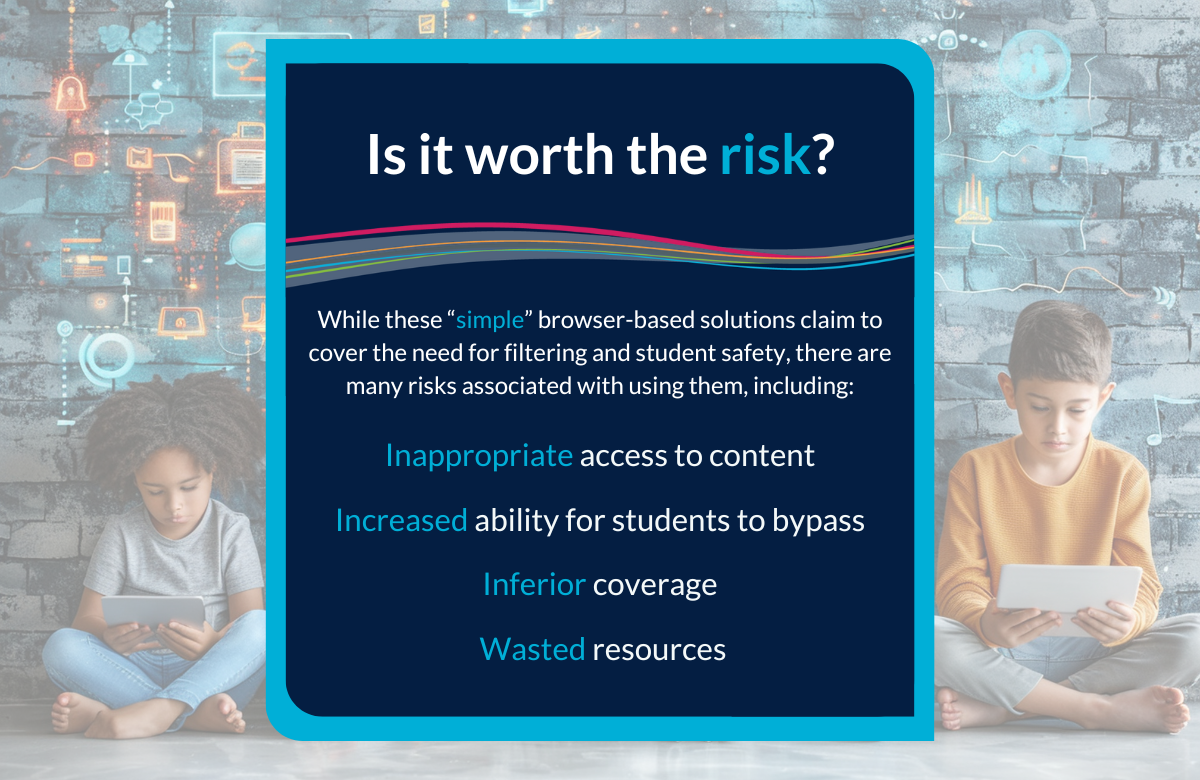
No Such Thing As “Free”
Faced with limited budgets and strained resources, what district wouldn’t be interested in a no-cost solution? However, in addition to inferior offerings, districts should be wary of too good to be true offers of “first year free” expanded safety solutions. Many of these so-called free offerings include additional setup fees and hidden future costs. In addition, as with all investments, IT leaders should also consider the total cost of ownership of these solutions. With limited policy management features and categories, these browser-based solutions require constant overhead to ensure students and teachers have the right access to the resources they need. IT staff often spend significant time troubleshooting issues and managing social media and after-school activities. These solutions also contract with outside vendors to deliver their “combined” solution, resulting in separate contracts, separate implementations, and separate relationships to manage. All of this results in more work administering and supporting the solution.
What Superior Student Safety and Security Looks Like
With 25 years’ experience keeping students safe and secure, Lightspeed Systems provides the most comprehensive safety offering in the market at no additional cost. With Lightspeed Filter and Lightspeed Alert, your district can protect students anywhere learning takes place.
Our robust, integrated web filter and alerting system enables districts to provide superior student safety and security with:
- Comprehensive content filtering, including over 130 categorizations, out-of-the-box blocking of unknowns, social media controls, and after school rules
- All devices and operating systems with network and on-device agents to ensure students are protected no matter where they are learning
- 50% more visibility of student activity with integrations and device agents triggering alerts that other safety management tools miss
- Highly trained in-house team of Safety Specialists to augment existing district resources
- Parental visibility tools to enable parent communication and engagement around internet usage
- Fully integrated with no additional fees, hidden future costs resulting in one vendor, one contract, one invoice, and one implementation
When it comes to student safety and security, strength is better than simplicity; comprehensive is better than free.
To learn more about Lightspeed’s safety and security solutions, schedule a demo today!

