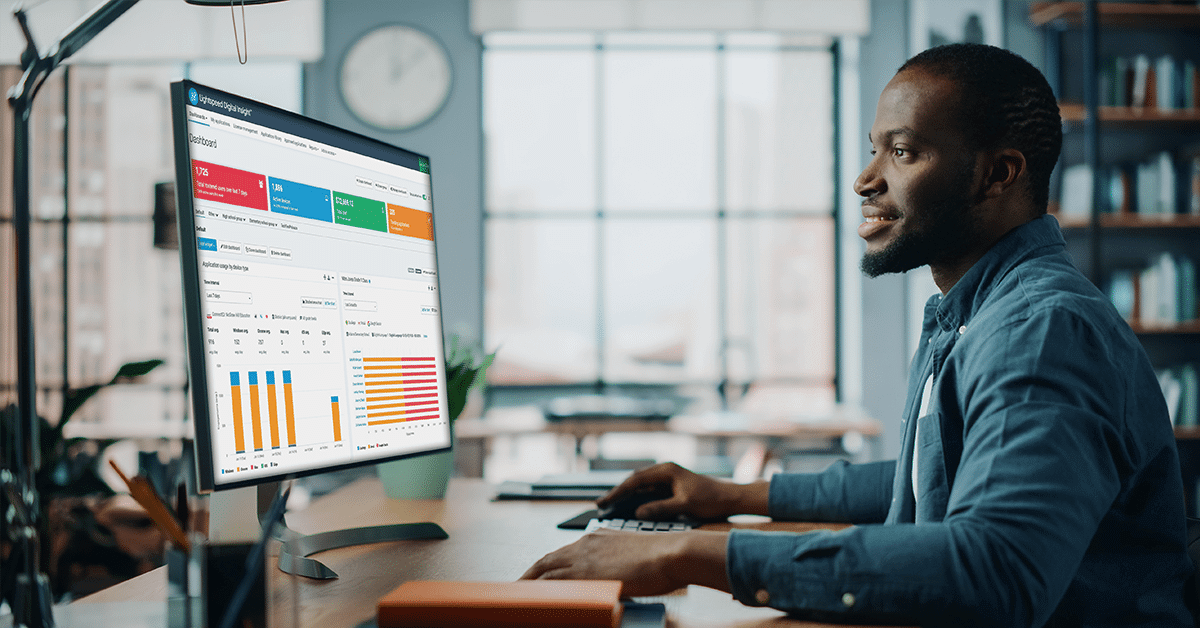Orçamento para os aplicativos do seu distrito escolar usando o Lightspeed Digital Insight
À medida que o planejamento do orçamento escolar para o ano letivo de 2023-24 está em andamento, os líderes de TI e currículo estão avaliando os aplicativos e recursos escolares atuais de seus distritos para determinar quais aplicativos manter e quais substituir por novos. Com tantos aplicativos educacionais disponíveis, pode ser difícil saber quais escolher. Para ajudar a tornar o processo de tomada de decisão mais fácil, esta revisão apresenta dados extraídos de 108 distritos escolares clientes conforme determinado por Visão digital da velocidade da luz.
Ao avaliar e orçar a lista de aplicativos do seu distrito escolar, os líderes devem considerar o seguinte: adoção, preço (grátis vs assinatura), recursos, redundâncias e coleta de dados de política de privacidade. Essas categorias são cruciais para garantir que cada dólar seja usado de forma eficiente e eficaz — e com segurança.
O que a lista dos 20 melhores aplicativos para ensino fundamental e médio da Lightspeed revela?
- Adoção: O Google Workspace é o pacote mais popular, seguido pelo YouTube, Clever e Kahoot.
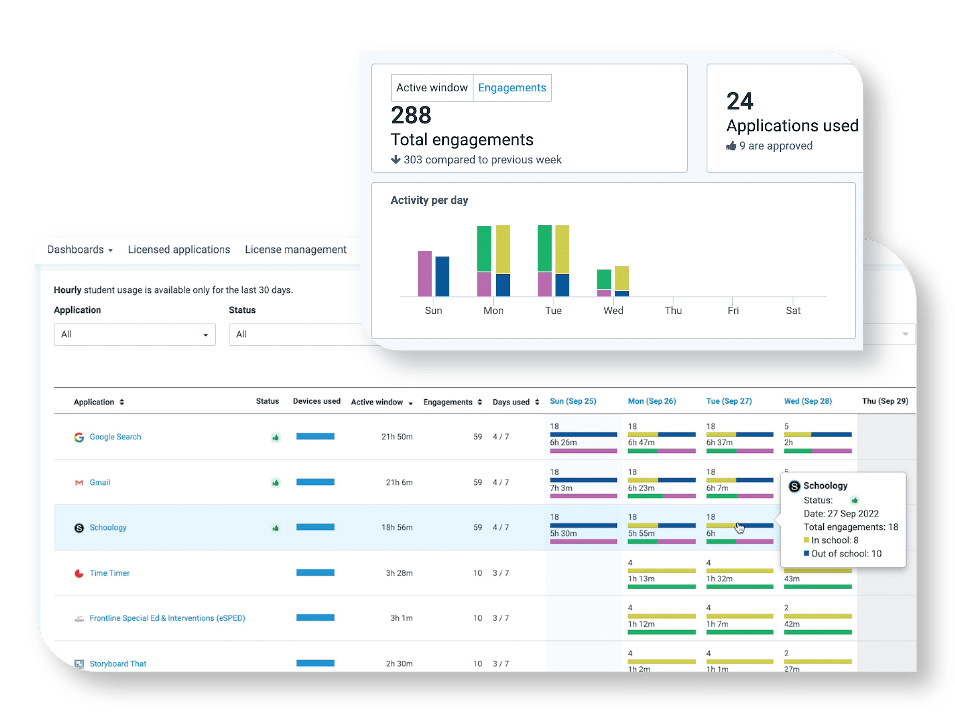
Visão geral fácil de todos os seus aplicativos
Visualize todos os aplicativos em uso na sua rede em todos os sistemas operacionais e identifique rapidamente os aplicativos mais usados e aqueles que estão sendo utilizados em todos os campi, níveis de ensino e alunos individuais com o Lightspeed Digital Insight.
- Preço: A maioria dos aplicativos oferece versões gratuitas e pagas, ~50% oferece apenas versões gratuitas e apenas dois exigem assinaturas.
- Características: A maioria dos aplicativos e sites oferece recursos como aprendizado baseado em jogos, aulas em vídeo e tutoria virtual. Recursos básicos são fornecidos por versões gratuitas, com recursos mais abrangentes desbloqueados por assinaturas pagas.
- Redundâncias: Há várias semelhanças entre os aplicativos.
- Aplicativos de currículo: Nearpod, Pear Deck, Khan Academy, ABCya
- Aplicativos de produtividade: Google Workspace, Pacote Microsoft
- Aplicativos de pesquisa: Wikipédia, Enciclopédia Britânica
- Aplicativos de teste: Kahoot, Quizizz, Quizlet
Todas essas são considerações muito importantes quando você tenta cortar o orçamento para os aplicativos do seu distrito escolar.
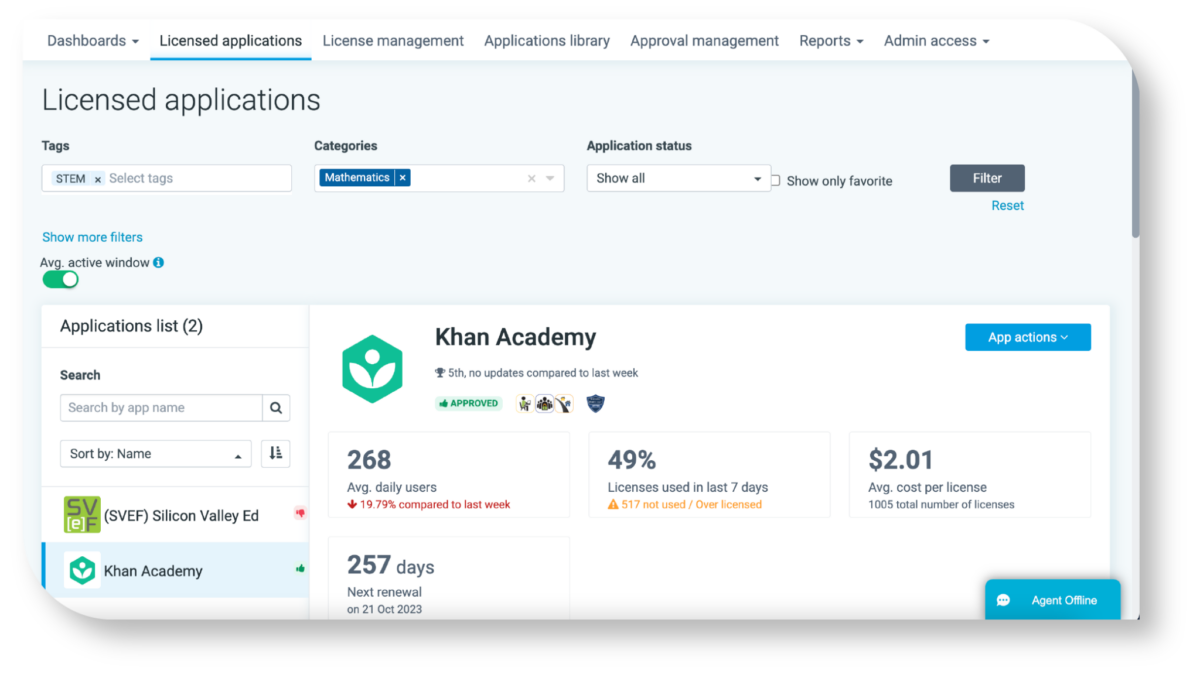
Comparar categorias de aplicativos
Compare categorias de aplicativos com o Lightspeed Digital Insight. Por exemplo, revise como todos os aplicativos de matemática ou STEM se comparam em termos de métricas de uso, quanto você está pagando e qual valor você está recebendo.
Coleta de dados de privacidade: Quase todos (91%) dos apps tiveram pelo menos uma mudança na política de privacidade. Muitos tiveram três mudanças em suas políticas.

Simplifique o gerenciamento de privacidade de dados
Simplifique o gerenciamento de privacidade de dados com o Lightspeed Digital Insight, a única ferramenta de gerenciamento de tecnologia educacional que fornece digitalização de políticas com notificações de alterações, versões lado a lado e alterações destacadas, para que os líderes possam proteger proativamente as informações de identificação pessoal (PII) dos alunos para que não caiam nas mãos erradas.
Embora esta avaliação esteja focada nos 20 aplicativos mais usados nos distritos clientes da Lightspeed, é importante observar que os dados do Lightspeed Digital Insight revelaram que a maioria dos distritos realmente usa 2.000 aplicativos no total, com 300 deles usados 99% do tempo, e 1.700 aplicativos adicionais usados pelo menos uma vez. Esses dados indicam que, embora vários aplicativos sejam bem conhecidos, ainda há muitos outros sendo usados no distrito e, dada a pouca frequência de seu uso, podem não ser bem conhecidos pelos líderes do distrito. Eles também fornecem insights valiosos sobre o uso de aplicativos em distritos educacionais e podem ser usados para informar melhor as decisões sobre quais aplicativos devem ser adotados e implementados, e muito menos como orçar seus aplicativos. Baixe o relatório completo do aplicativo Edtech para ver as tendências emergentes que impactam o uso de aplicativos no ensino fundamental e médio e saber o que isso pode significar para seu distrito.
Identifique os principais aplicativos
- Espaço de trabalho do Google for Education fornece um conjunto de ferramentas baseadas em nuvem para K-12. As ferramentas e serviços incluem aplicativos de mensagens e colaboração, como Gmail, Google Drive, Google Calendar, Classroom e assim por diante. Oferece recursos gratuitos e pagos.
- YouTube pode ser usado para complementar métodos de ensino tradicionais e envolver os alunos, fornecendo acesso a vídeos interativos, tutoriais e outros conteúdos educacionais. Oferece recursos gratuitos e pagos.
- Esperto é uma plataforma de tecnologia educacional que fornece uma conexão segura para escolas, simplifica fluxos de trabalho e oferece aprendizagem personalizada para alunos e fácil acesso a produtos educacionais para educadores. O Clever é gratuito para distritos escolares.
- Kahoot é um dos sites mais populares para gamificar a sala de aula. Os professores criam jogos e questionários e os alunos os respondem em seus dispositivos móveis. Oferece opções básicas, profissionais e premium gratuitas.
- Wikipédia é uma enciclopédia online que contém uma grande quantidade de conhecimento e informações sobre uma grande variedade de tópicos. O acesso à Wikipédia é gratuito.
- Suíte Microsoft para Educação é um conjunto de ferramentas projetado para ajudar educadores e alunos a criar, colaborar e se comunicar. Inclui Word, Excel, PowerPoint, OneNote e outros programas projetados para aumentar a produtividade, colaboração e aprendizado. Oferece versões gratuitas e pagas.
- Questionário é uma plataforma de aprendizagem que oferece múltiplas ferramentas para tornar uma sala de aula divertida, interativa e envolvente. Os professores podem criar aulas, conduzir avaliações formativas, atribuir dever de casa e muito mais. O acesso ao Quizizz é gratuito.
- Facebook é uma plataforma de mídia social que os educadores podem vincular e armazenar slides de sala de aula, discussões e outros materiais que os alunos podem acessar se estiverem ausentes ou precisarem revisar. Os educadores também podem postar vídeos educacionais e links que sejam relevantes para os tópicos que estão sendo discutidos na aula. O acesso ao Facebook é gratuito.
- Questionário permite que educadores criem questionários interativos multimídia on-line em sete estilos envolventes diferentes. Gratuito para uma conta básica.
- Twitter é uma plataforma popular de mídia social usada por mais de 126 milhões de pessoas diariamente para pequenas explosões de informações. Pode ser usada para estender o aprendizado, para pesquisa, feedback, lembretes, conectar salas de aula, manter os pais informados, resumir informações, assinar hashtags e criar uma hashtag de sala de aula. Também pode ser usada para atividades criativas, como escrever haicais ou tuitar como uma figura histórica. O Twitter é gratuito.
- Adobe é conhecida por seus produtos de software multimídia e criatividade. Produtos populares incluem Photoshop, Acrobat Reader e Creative Cloud. A Adobe tem opções de preços baseadas em assinatura.
- Pinterest Os quadros são ótimos para colaboração em sala de aula para auxiliar em brainstormings criativos em equipe, projetos de pesquisa, projetos em grupo, portfólios digitais de alunos, feedback de colegas, excursões virtuais e muito mais. Oferece acesso gratuito.
- Jogos de matemática legais oferece milhares de jogos de estratégia, lógica, curiosidades e números que são divertidos e mentalmente estimulantes, ajudando a desenvolver habilidades como reconhecimento de padrões, raciocínio lógico, memória, estratégia e matemática. Oferecido gratuitamente.
- Livreto é uma nova e empolgante abordagem ao jogo moderno de revisão de sala de aula. Ele visa combinar ação com educação para criar a melhor experiência de aprendizado. O livreto oferece acesso gratuito.
- Enciclopédia Britânica é uma enciclopédia de conhecimento geral em inglês que pode ser usada em sala de aula para ajudar os alunos a explorar uma ampla gama de tópicos. Oferece assinaturas gratuitas e premium.
- Pod próximo ajuda educadores a tornar qualquer aula interativa, seja na sala de aula ou virtual. Um professor pode criar apresentações interativas que podem conter questionários, enquetes, vídeos, quadros colaborativos e muito mais. O Nearpod oferece opções gratuitas e pagas.
- Baralho de pêra é uma ferramenta interativa de apresentação e entrega de aulas que pode ser usada pela web ou integrada a outros programas, permitindo que os alunos participem das sessões dos professores com códigos e acompanhem a apresentação de slides do professor na tela da sala de aula. O Pear Deck oferece opções gratuitas e pagas.
- Google Tradutor permite que alunos de ELL traduzam frases, documentos e até sites de um idioma para outro em questão de segundos. Oferecido para acesso gratuito.
- Academia Khan oferece exercícios práticos, vídeos instrucionais e um painel de aprendizagem personalizado que capacita os alunos a estudar em seu próprio ritmo dentro e fora da sala de aula. Oferece preços de assinatura paga.
- ABCya é um site de jogos educacionais gratuitos para alunos do pré-escolar ao 6º ano. O conteúdo é organizado por assuntos, incluindo letras, números, feriados, estratégia e habilidades. Oferece opções gratuitas e pagas.
5 etapas para revisar seu ecossistema de aprendizagem digital e preparar seu orçamento para 2023-2024: Baixe agora