With the new Ohio Senate Bill 29 (SB 29) compliance requirements going into effect soon, many of our customers have questions about how Lightspeed Systems products like Lightspeed Classroom Management and Lightspeed Alert will meet the new standards. We’re here to help schools navigate these changes while maintaining confidence in our monitoring solutions. We’ve been working closely with our legal advisors and Ohio districts to make the changes required to keep you compliant. Below, we’ll address your most pressing questions about staying compliant and ensuring student safety.
Note that SB 29 is a new and untested law, subject to interpretation and likely to be revised. The information below is not legal advice but it reflects Lightspeed’s general approach to SB 29 compliance, which was developed based on legal consultation, speaking to districts, and considering the real-world application of the law. If you need legal advice about these matters, we recommend that you consult your district legal advisors.
Q: Can we still use Lightspeed Classroom Management and Lightspeed Alert with SB 29 in place?
A: Yes, you absolutely can. Ohio SB 29 allows school districts to monitor school-issued devices, provided the monitoring falls under specific exceptions. Both Lightspeed Classroom Management and Lightspeed Alert meet these exceptions, such as using the tools for educational purposes and ensuring student safety. With proper parental notifications in place, schools can continue leveraging our products without disruption.
Lightspeed Classroom Management falls under the exception for non-commercial educational purposes, while Lightspeed Alert qualifies for multiple exceptions — especially when used to prevent threats like bullying, violence, or self-harm.
Q: What are the exceptions that allow monitoring?
A: The prohibition against monitoring is subject to several exceptions that are relevant to Lightspeed Classroom Management and Lightspeed Alert, including:
- Exception 1: The activity is limited to a non-commercial educational purpose for instruction, technical support or exam proctoring and notice is provided in advance;
- Exception 2: The activity of accessing/monitoring is necessary to prevent or respond to a threat to life or safety, and the access is limited to that purpose;
- Exception 3: The activity is necessary to comply with federal or state laws; or
- Exception 4: The activity is necessary to participate in federal or state funding programs.
Q: Do I need to notify parents if the monitoring is part of one of those exceptions?
A: Yes. When a district engages in monitoring activities under any of these exceptions, parents must be notified. There are two types of notification:
- General notification. This type of notice is required before a district monitors devices for noncommercial educational purposes of instruction, technical support, or exam-proctoring. Also, for any year that a district elects to generally-monitor under another exception, the district must provide written notice to parents.
- Trigger-based notification. Whenever a district accesses a school-issued device for purposes of monitoring, the district must generally provide notice to the parent within 72 hours of the access (unless the notice would itself pose a threat to life or safety, in which case within 72 hours after the threat has ceased).
Q: What do we need to do to meet the parental notification requirements?
A: One of the key requirements of SB 29 is notifying parents every time a device is monitored. Fortunately, Lightspeed is here to help.
Lightspeed Filter qualifies for exception #3 and #4 above because it is federally required under CIPA. Because Filter is a type of “general monitoring” that is always on, we recommend that you notify parents annually about your use of Filter in order to meet the parent notification requirement.
- We recommend including your use of Lightspeed Filter in your annual parent communication and AUP.
- If you’re using the Location Agent, get advice from your legal counsel on use of this feature. (Unlike the Location Agent, Device Detective tracks lost or stolen devices, not students, so restrictions should not apply.)
- Consider enabling the setting to “Disable Lightspeed Filter agent for Chrome browser extension on non-Chromebook devices”
- Evaluate use of After-School Rules.
Lightspeed Digital Insight qualifies for exception #1 because it is used for educational, non-commercial purposes. (In some cases exception #3 and #4 may also apply.) Because Digital Insight is always on, we recommend a general notification via a one-time parent communication to meet the parent notification requirement.
- We recommend including your use of Lightspeed Digital Insight in your annual parent communication and AUP.
Lightspeed Classroom Management is used only during class time and only for educational purposes. Accordingly, a district’s use of the Classroom product will qualify for Exception #1 above as long as parents are notified in advance that the Classroom app will be used and within 72 hours each time the Classroom app is actually used.
- We recommend including your use of Lightspeed Classroom Management in your annual parent communication and AUP.
- To meet the notification requirement, we will include, inside the Parent Portal, a notice within 72 hours each time Classroom Management is actually used.
- Review your “Allowed Classroom Hours” and “On-Campus Only” settings and work with your legal counsel to ensure the appropriate settings for your needs.
Lightspeed Alert is used to identify (and, therefore, prevent) threats of violence, self-harm, or bullying and therefore qualifies for exception #2, the “threat to life or safety” exception, as well as exceptions #3 and #4 (more on that below).
- We recommend including your use of Lightspeed Alert in your annual parent communication and AUP.
- To meet the parent notification requirement, within Lightspeed Parent Portal, we will include a notice within 72 hours each time Lightspeed Alert is enabled.
Lightspeed Mobile Device Management does not monitor students and is not subject to SB 29 notification requirements.
NOTE: It is not entirely clear how the legislature intended that the 72-hour notifications should apply in situations of general, always-on monitoring (about which parents will have received advance notice). Many districts believe that only advance notification is required when schools are doing general monitoring per the requirements of federal and state laws/funding requirements (exceptions #3 and #4 above). For that reason, Lightspeed’s approach in the Parent Portal is to provide notice only of monitoring that has been done via Lightspeed Alert and Lightspeed Classroom Management. However, if your district interprets the statute to mean that 72-hour notifications have to be given regardless of which circumstance triggers the monitoring, Lightspeed has a data API service that will allow you access to the raw data associated with monitoring from Lightspeed Filter and Lightspeed Digital Insight which you can then use to provide this type of notification to the parents.
Q: How does Lightspeed Parent Portal help?
A: One of the key goals of SB 29 is increasing transparency and communication with parents. That’s exactly why we built Lightspeed Parent Portal.
We’re expanding our parent portal to allow for easy and automated updates within 72 hours of each instance of monitoring. Through the portal, parents will receive a summary of which features of the school-issued device were accessed, ensuring compliance without overwhelming your team with manual reporting.
Lightspeed Parent Portal will be available to Lightspeed customers even if you don’t use Lightspeed Filter.
Q: How does Lightspeed Alert help meet compliance under Ohio law?
A: Lightspeed Alert helps schools meet not only the SB 29 requirements but also broader federal obligations. For example, Lightspeed Alert aligns with state and federal laws like Ohio’s anti-bullying requirements and the Children’s Internet Protection Act (CIPA).
Ohio law requires schools to take certain steps to prevent cyberbullying and protect students from threats, while CIPA mandates monitoring to block harmful content. Lightspeed Alert is designed to identify and respond to threats like bullying, violence, and self-harm, helping schools fulfill their legal duty to ensure student safety.
Q: What will the notification in the parent portal say?
A: Parent portal notifications about Lightspeed Classroom Management or Lightspeed Alert monitoring will be a generic notification, informing the parent that monitoring has taken place. We will continue to monitor the law and work with our lawyers to determine if this approach needs to be expanded.
SB 29 requires that the notification:
- Describe the applicable triggering circumstance. For Lightspeed Classroom Management this will always be Exception #1; for Lightspeed Alert, it will always be all three of Exceptions #2, 3 and 4); and
- State which features of the school-issued device were accessed. The notification will include that information based on the product used.
Q: Wait, I thought the communication needed to describe the specific incident?
A: The language says the parent communication should include “a description of the threat, if any.” But “threats” don’t trigger the ordinary use of Lightspeed Alert so the “description of the threat” requirement will not generally apply in the alert context.
Lightspeed Alert is always-on monitoring; it is not triggered by a pre-existing threat. It is a general monitoring tool that is used to identify and prevent threats. Perhaps in some situations, an existing “threat” may cause a district to use some type of tool to remotely access a device and investigate the threat, but that is not how Lightspeed Alert is ordinarily used.
In the ordinary context of Lightspeed Alert, the circumstance that “triggers” the access is the fact that a district has elected to generally monitor devices in order to comply with federal or state laws or funding requirements and/or because doing so is necessary to prevent a threat to life or safety.
However, if you do access a device as a result of a threat (and outside of the normal processes of Lightspeed Alert or Lightspeed Classroom Management), then information on the threat should be communicated to the parent.
Q: Will these changes affect how we use Lightspeed Alert off-campus?
A: Monitoring student activity off-campus is a key concern under SB 29, and Lightspeed understands that privacy matters both on and off school grounds. Fortunately, the enumerated exceptions in Ohio’s SB 29 allow schools to regulate and monitor activity without regard to the time of day or whether the student is on or off campus. What matters is whether the student is using a “school-issued device” such as a school-issued laptop or a school-issued Google account.
To stay compliant, we recommend schools clearly communicate to students and parents that school-issued devices are monitored—whether they’re used on or off-campus. This way, you protect both your students and your institution from legal risks.
Q: How does Lightspeed Digital Insight help with SB 29’s requirement to disclose all contracts with edtech providers?
A: Transparency is a crucial part of Ohio SB 29, and schools need to disclose all third-party edtech contracts. Lightspeed Digital Insight can simplify this process by providing a comprehensive view of all apps and tools used in your district. Lightspeed Digital Insight’s public app list feature helps you maintain an up-to-date list of contracts with vendors, ensuring you’re always ready to meet disclosure requirements.
By using Lightspeed Digital Insight, you not only stay compliant with Ohio’s transparency requirements but also strengthen your overall data privacy and security framework.
Q: What should schools do to stay compliant as requirements evolve?
A: Lightspeed Systems is committed to evolving alongside the regulatory landscape. As laws like SB 29 continue to change, our legal and product teams will update our tools to ensure you remain compliant. You can trust us to stay on top of the latest developments, so you can focus on what matters most—your students’ safety and success.
We’re here to partner with you on every step of your compliance journey. If you have further questions, feel free to reach out to your Lightspeed account manager or visit our support center.
Q: What should I do today to get ready?
A: If you’re using Lightspeed monitoring solutions, start preparing to implement Lightspeed Parent Portal so you’re ready for parent notifications (learn more here).
When released, you’ll have this new option to enable in settings (coming soon!):
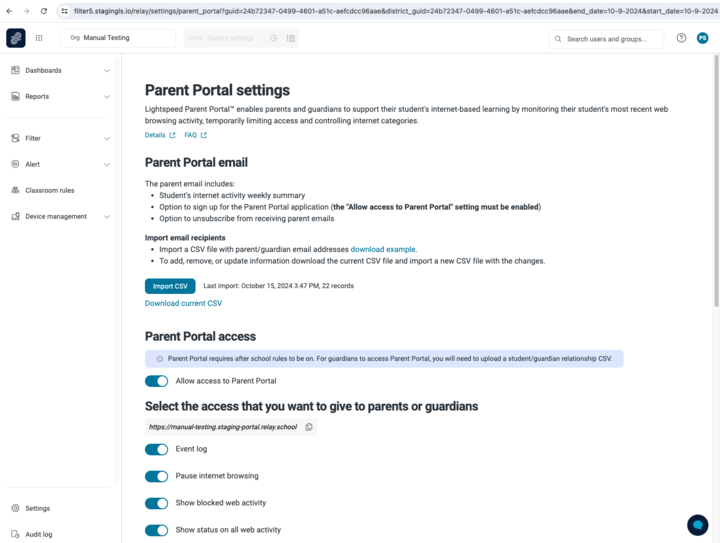
If you don’t have Lightspeed Digital Insight, get a demo today to see how it can help with a public app list.
Conclusion
By staying informed and using Lightspeed’s suite of products, you can ensure your school district is fully compliant with SB 29 and other regulatory requirements, all while maintaining a safe and effective learning environment for students. If you have any questions not addressed here, send them to [email protected] and we’ll continue providing answers to help!

