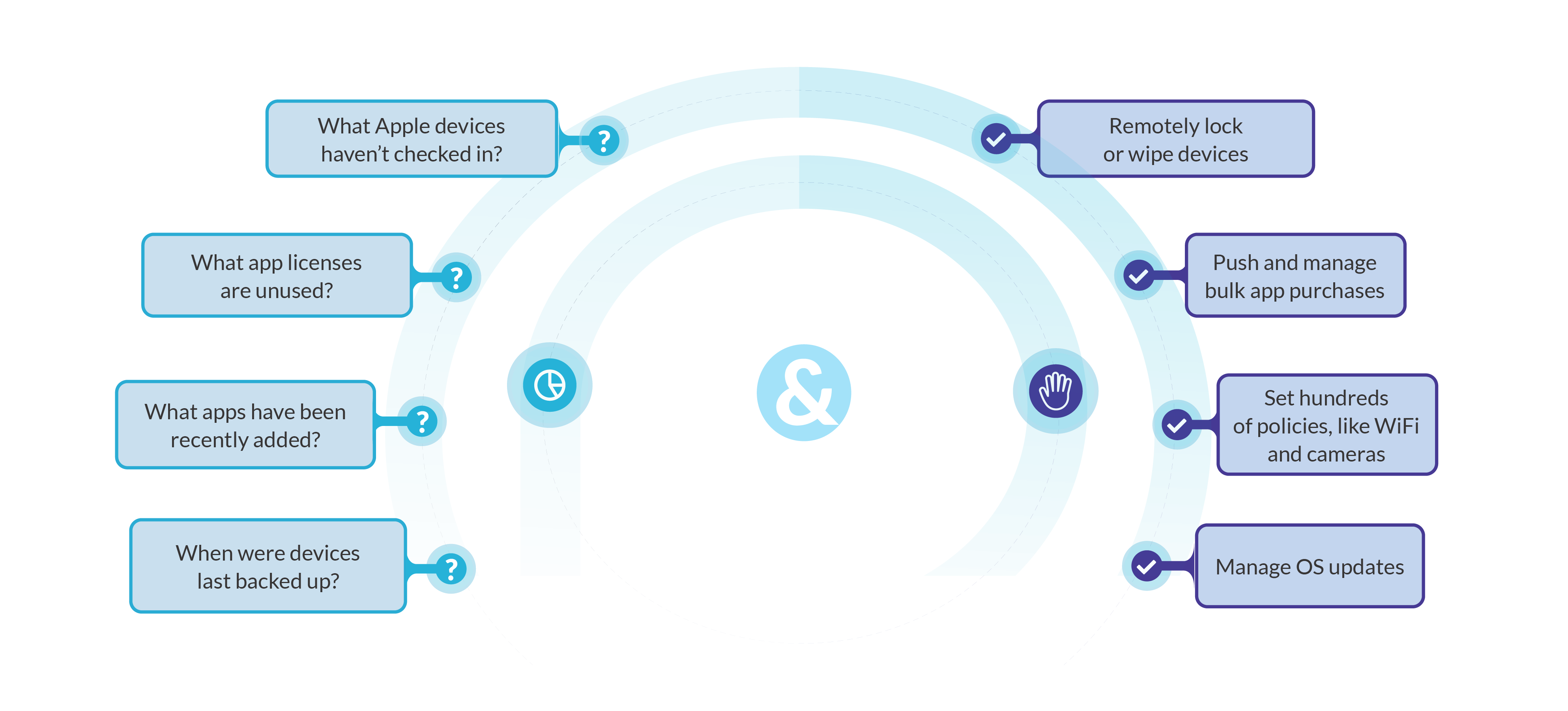
学校に必須のモバイルデバイス管理
キャンパス内外のデバイス管理に特化した Lightspeed MDM (モバイル デバイス管理) は、K-12 モバイル デバイス管理を行う学区の IT 管理者を支援し、学校がリアルタイムの可視性とレポート機能を使用してデバイス、アプリケーション、ポリシーを安全に管理できるようにします。

K-12 学校向けに構築されたエンタープライズ レベルのモバイル デバイス マネージャー
Lightspeed MDM™ ソフトウェアは、学校区の IT リーダーに、無限にスケーラブルなデバイス、アプリケーション、ポリシー制御のための集中型クラウドベースの MDM ソリューションを提供します。効果的な遠隔学習に不可欠なリアルタイムの可視性とレポート機能により、学生の学習リソースを安全かつ確実に管理できます。
テクノロジーリソースの最適化
Lightspeed MDM™ は、デバイスを操作せずに、学校、学年、教室、生徒ごとにリモートで構成および展開できるため、アプリ管理を直感的かつ柔軟に行うことができます。教師と生徒が承認されたカリキュラムと学習ツールにアクセスしてインストールできるセルフサービス アプリ ライブラリを使用して、IT チームの作業負荷を軽減します。


高レベルの可視性とポリシー制御
Lightspeed Systems® は、階層ベースの管理者権限と可視性を実現する階層型 K-12 モバイル デバイス管理プラットフォームを学区のテクノロジー チームに提供します。IT チームは、デバイスを操作せずに何百ものポリシーをリモートで展開、変更、取り消しできると同時に、一般的なダウンタイムとコストを削減できます。
テクノロジー投資を保護する
Lightspeed MDM ソリューションは、損失防止と責任軽減に不可欠です。iPad を含む学生のモバイル デバイスをリアルタイムで追跡し、紛失または盗難にあった機器を迅速に回収します。リモート コントロールにより、IT 部門は離れた場所からマシンをロックし、パスワードをリセットし、アクセスを制限して、データ漏洩やセキュリティ違反を防止できます。Apple 認定パートナーとして、Lightspeed MDM は iOS 環境でリアルタイムの地理追跡を提供します。

ライトスピードMDM™
効果的な遠隔学習のための、シンプルな無線経由の K-12 モバイル デバイスとリソース管理。
マルチOS
簡素化された、マルチ OS の K-12 モバイル デバイス管理。直感的なインターフェイス内で強力なコントロールを備えた包括的な UI。
アプリ管理
どこからでもアプリをプッシュし、アプリ インベントリを管理します。ユーザーが承認されたアプリにアクセスできるようにします。アプリの回復、再割り当て、データのバックアップと復元が簡単に行えます。
ポリシーの制限
Remotely は、Wi-Fi、カメラ、無線による OS アップデートなど、あらゆるものを制御するために、すべてのデバイスと OS に数百のポリシーと制限を設定しました。
強力な統合
Apple および Windows プログラムと統合: DEP、App Store、Managed Distribution、Business Store Portal、Defender、Apple Classroom、iBooks、AirPlay など。
セルフサービス アプリ ポータル
IT スタッフの作業負荷を軽減し、学生とスタッフが承認されたアプリを見つけてダウンロードできるようにします。グループ、学年、学校などごとにセルフサービス ポータルにアプリを追加します。
時間制限付きポリシー
特定の日時にポリシーを開始および終了します。デバイスを 1 つのアプリにロックしたり、春休みなどの長期間にロックしたりできます。
