Safe YouTube Content Filtering for Schools
Recently, we asked our community of customers this big question: What new feature would you like to see from Lightspeed? A common theme in their responses was the need for YouTube content filtering for their schools. Here’s a sample of the responses we got:
“A way to filter YouTube content to allow appropriate videos/channels without allowing everything.” —Valerie Wilson, Network Software Analyst, Klein Independent School District
“A better solution for YouTube. We need to block students, but there are times we would like them to be able to get to specific things.” —Terri Periner, Tech Coordinator, Transfiguration Catholic School
We also asked our community about their policies for YouTube content filtering for their schools.
Here’s what you told us:
The majority of the Lightspeed community gives teachers open access to YouTube but blocks the site’s content for students. Nearly one-quarter keep the site open for everyone and almost one-third use YouTube’s Restricted Mode to filter potentially inappropriate content.
YouTube Restricted Mode, though helpful, has gaps in what it considers OK for all ages versus what’s appropriate in an educational setting. Some customers tell us it is too strict; some say it’s too lax. But nearly all say it is too hard to customize and that they want to be able to vary access for user groups.
Your challenge is how to allow only educational YouTube content while blocking the rest. Until now, there haven’t been many choices for K-12 schools in how to deal with YouTube. And any choices you had were difficult or time-consuming. Not anymore!
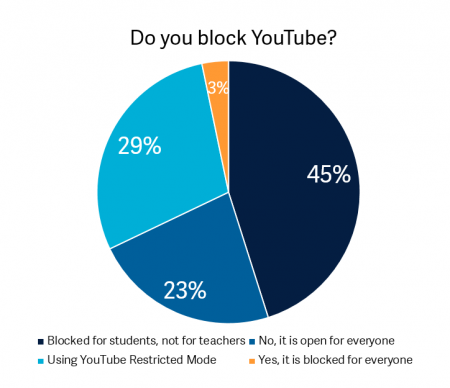
Lightspeed Systems Smart Play — now available to customers in the latest versions of Web Filter 3: Longhorn and Relay — makes it easy to open safe YouTube content filtering for schools, with settings designed specifically for education.
Here are seven things that make Smart Play different.
1. It has a machine-learning AI database that grows bigger each day.
Smart Play runs on the proprietary Lightspeed Systems database, which powers the advanced filtering capabilities of Web Filter 3: Longhorn. You can rest assured it’s filtering appropriately for K-12, keeping kids safe and on-task.
2. It allows and blocks embedded video content around the web.
No matter where students are online, they’ll find only appropriate content. That is what Lightspeed’s YouTube content filtering for schools ensures.
3. It lets you customize video streaming access on a granular level.
IT departments have the ability to create custom blocked and allowed channels or videos and differentiate access by users and groups. Although Lightspeed aims to take much of the manual work out of allowing appropriate video and channel access, you still have control.
4. It offers detailed reporting.
Smart Play features customizable reporting for YouTube traffic so you get the most detailed user activity data possible. Learn how to do this under the Tips section of this Smart Play documentation.
5. You can vary access for student groups.
There is no one-size-fits-all policy.
6. You can adjust viewing policies for after-school use.
Want to open up access after school? Learn how to do this with After School Rules, another new Lightspeed feature in Relay, here.
7. Students can go straight to video-streaming sites for safe content.
Embedding safe videos in your LMS is a nice idea, but a lot of schools want users to be able to follow their natural behavior for consuming videos — i.e., going to YouTube.com or the YouTube app — so students can learn search and research skills. Smart Play in Web Filter makes this possible. When users visit YouTube.com, allowed videos will be accessible and inappropriate ones will be blocked (thumbnails and all).
There’s a lot to say about our new feature — we even dedicated an entire webinar to Smart Play so we could answer all of your burning questions about its capabilities. You can watch the replay anytime at this link.
Ready to turn it on? It’s just a click away. Learn how to enable it on your Web Filter here and in Relay.
Not a member of the Lightspeed Systems community? You can see Smart Play and all the other amazing tools we offer to school IT departments and teachers.

