Leverage Lightspeed Systems® tools to keep students learning and prevent cheating
Cheating is a common concern for many educators in K-12 schools. Some of the technology that helps students learn also helps them cheat. This can include students sharing answers through email or chat messaging or by searching for the answers on the internet. It’s important to put precautions in place that not only keeps students from cheating but also keeps their learning effective. Fortunately, thanks to our AI-powered classroom management tools and smart filtering, Lightspeed Systems can help stop cheating and keep your students accountable online.
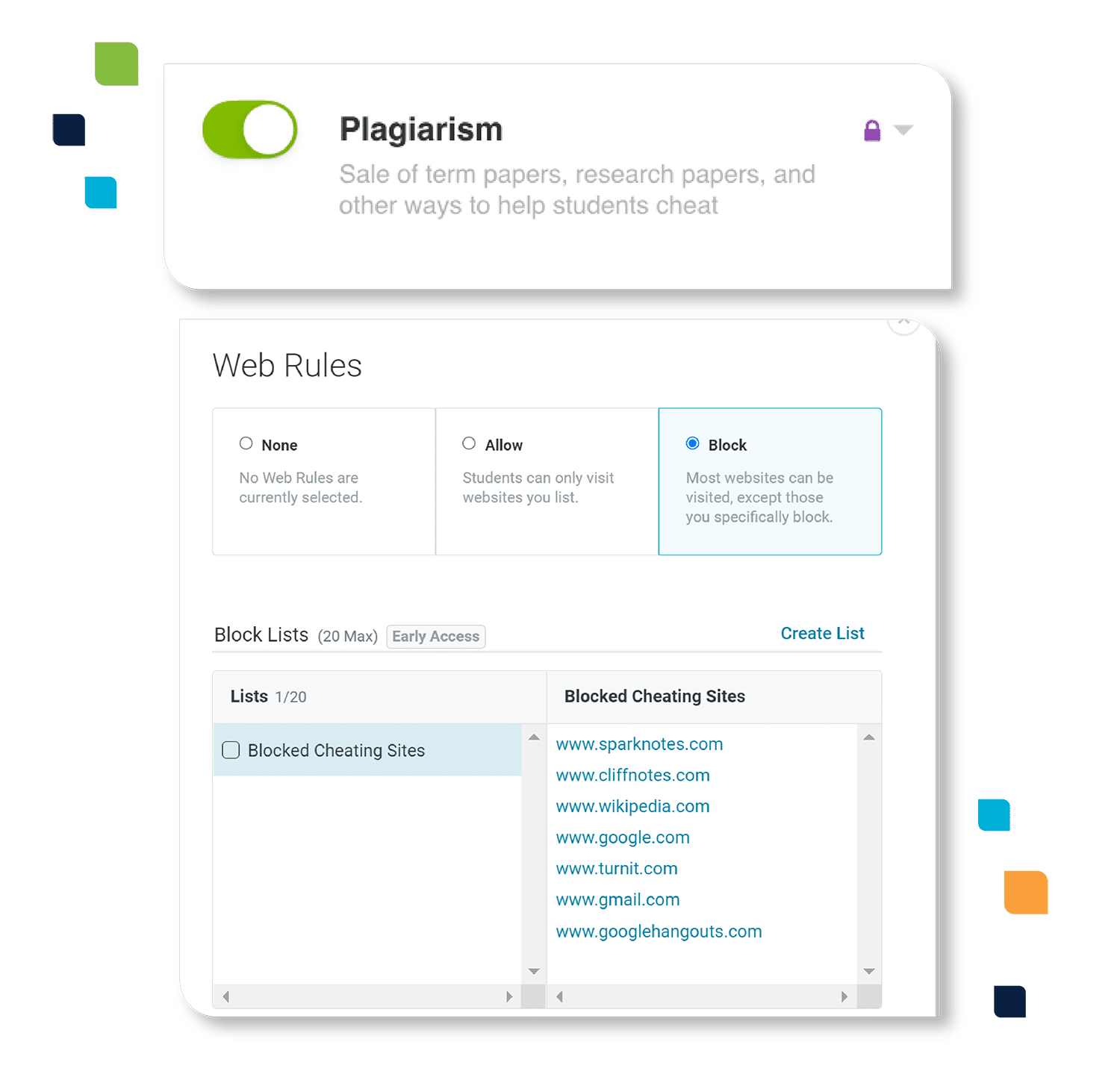
Proactively prevent cheating
BLOCK CATEGORIES
The comprehensive, education-specific, and always-improving database powering Lightspeed Filter™ includes sites known to facilitate cheating and plagiarism. This site categorization empowers you to proactively prevent access to known problematic sites before incidents occur.
BLOCK LISTS OF SITES
Our Lightspeed Classroom™ software is another tool that can aid in cheating prevention. Teachers can keep students from accessing websites known for plagiarism by creating block lists. The Web Rules Lists feature in Lightspeed Classroom gives teachers the ability to create and save customized lists of restricted websites and block all students or designated student groups from accessing them.
ALLOW SPECIFIC SITES
Teachers can also leverage Lightspeed Classroom’s Web Rules feature so students can only access a specific site at a given time. This keeps students focused—and not cheating—during assessments, classwork, and remote learning.
Set rules and monitor students for focused learning
MONITOR ONLINE BEHAVIOR IN REAL TIME
The right rules and monitoring can help students learn and keep them from cheating. Lightspeed Classroom provides real-time browsing alerts and live screen views so educators can monitor their students’ online behavior and intervene when needed. Teachers are notified the moment a student is off-task; the Screens View feature shows exactly what the student is viewing in real time, so teachers can provide feedback and help correct that behavior.
REDIRECT STUDENTS’ FOCUS
In cases of misuse, leverage any or all of the Class Controls in Lightspeed Classroom to quickly intervene. Teachers have full control over their students’ online workspaces to send custom messages to redirect focus, lock student screens, close tabs of distracting content, and push preferred URLs to individual devices (or to the whole class) to keep students focused on appropriate tasks.
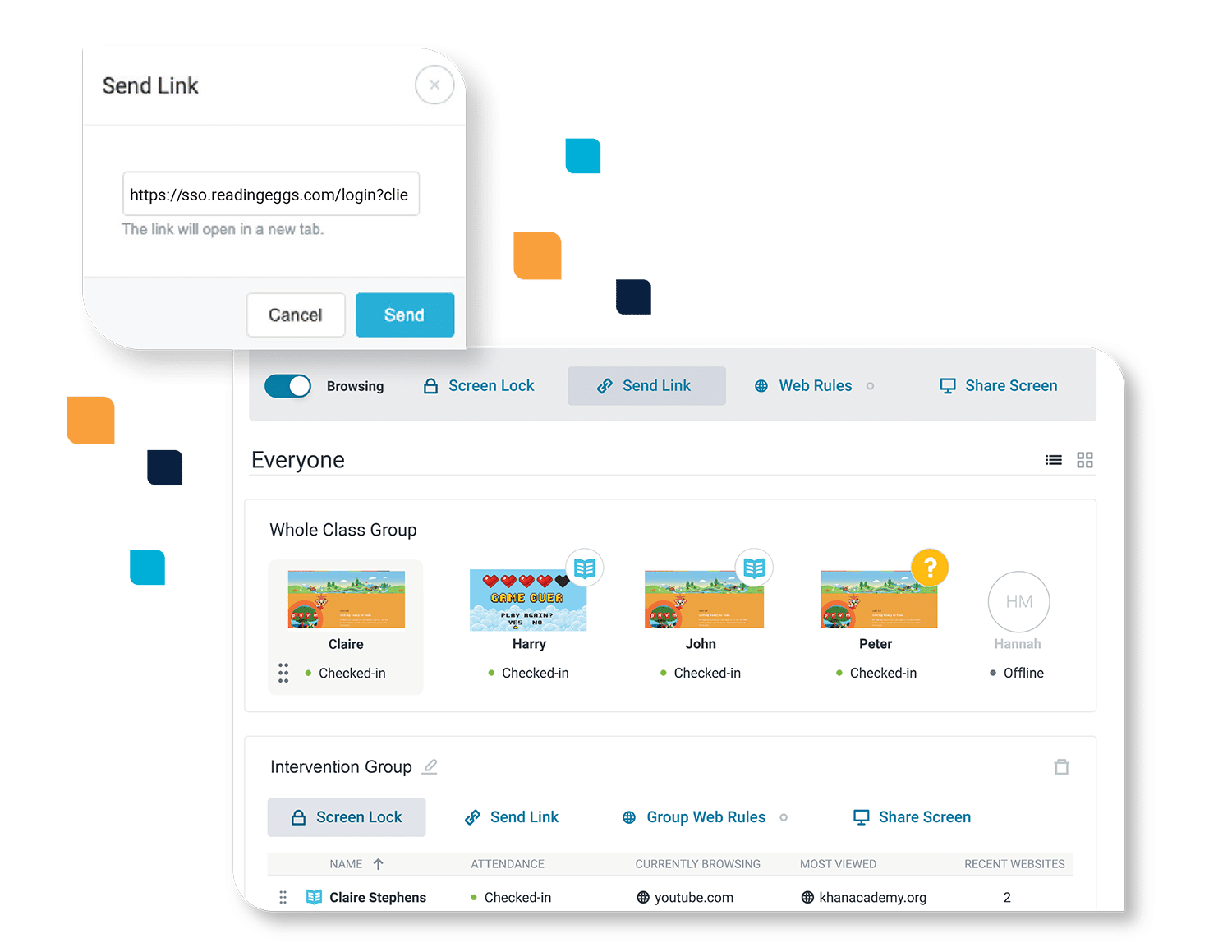
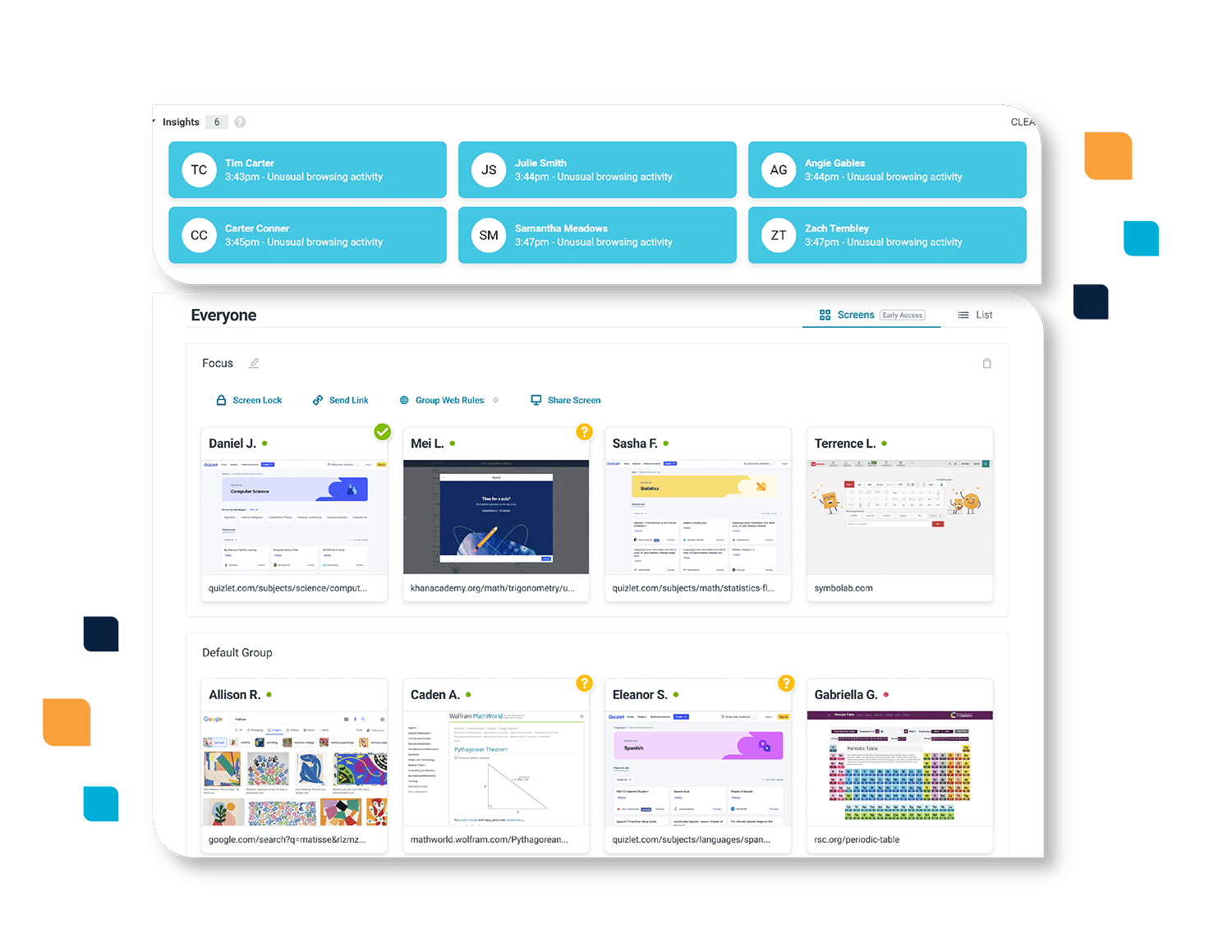
Establish further online boundaries for continued behavior
DOCUMENT BEHAVIOR
Sometimes, students don’t listen or change their inappropriate behavior. When this happens, technology administrators can create disciplinary group policies with Lightspeed Filter’s SmartPolicy to establish further online boundaries for students who need more restrictions. Administrators can set group policies by time and day so that restrictions can be applied and removed when needed.
BLOCK LISTS OF SITES
If cheating or bad behavior persists, teachers can leverage Lightspeed Classroom’s live screen recording to document it. Click the screen record button to capture inappropriate online behavior to aid in productive conversations with guardians and administration.
