Lightspeed Alert™
Identify students in crisis for
proactive intervention

Early Threat Detection: The most important piece of student safety
Lightspeed Alert is a proactive school safety solution that monitors online activity, flags concerning behaviours, and enables intervention before a tragedy occurs.
67% of student suicides had clear warning signs that could have been identified by Lightspeed Alert and Safety Specialists.
Detect and escalate warning signs in three steps
AI Content Scan
Documents, images, and applications are scanned by AI for concerning behavior, alerting designated staff and Lightspeed Safety Specialists.

Threat Assessment
24/7/365 in house team of highly trained Safety Specialists evaluate all alerts to identify high and imminent risk.

Escalation Response
Safety Specialists escalate critical alerts to a custom escalation list, including law enforcement, allowing for early intervention.
Uncover the unseen with superior visibility
Only Lightspeed Alert combines agents, browser extensions, and Google/Microsoft integrations to identify potential threats where students engage online. More than 50% of serious alerts escalated to schools by safety specialists come from student activity on sources unseen by integrations.


Extend staff resources
The Lightspeed Human Review team works seamlessly with AI to provide 24/7/365 safety alert monitoring and escalation. Our safety specialists have experience and backgrounds in education, law enforcement, and investigation, with additional training in threat assessment and suicide prevention.
Empower safety teams to quickly respond
Create escalation lists to ensure the appropriate team members are notified and ready to act when high and imminent threats are taking place. Get relevant details (screenshots, browser history, and case notes) to see the full incident context.


Monitor images for explicit content
Lightspeed Alert agents can scan images for violence, weapons, nudity/CSAM, and explicit content so that schools have all the documentation they need to keep students safe. Image auditing reports provide detailed information on image viewing and access, ensuring district leaders feel confident knowing sensitive images are protected and secure.
Responsible & Ethical AI by Design
- Artificial Intelligence and machine learning allow rapid, accurate risk assessment and notification
- AI removes human bias while diverse governance and review teams eliminate AI bias
- Automated alerts are sent only when a risk is identified, only to school-designated personnel, and only with the minimum information necessary to quickly mitigate that risk
- All of our practices, including use of AI, comply with all applicable laws and adhere to our strict data privacy and security practices including compliance with FERPA, CCPA, GDPR, COPPA and social media platform agreements
Lightspeed Alert™
Proactively minimise classroom disruptions, identify inventory inefficiencies, and prioritise schoolwide support.
Comprehensive Protection
Get critical alerts across the internet—social media, online docs and images, email, YouTube, apps, browsers, search engines, and more—no matter where devices are used.
In-House Human Review
Lightspeed Alert includes an in-house team of trained reviewers 24/7/365, while competitors outsource their human review team to contractors without further training.
Integration with Microsoft
Partnered with Microsoft Education, Lightspeed Alert is able to integrate seamlessly with the Microsoft suite, including Microsoft® Teams.
Customisation
Define your security level by category and set alerts and notifications based on school, class, or user.
Flexible Policy Management
Quickly locate and manage group policies with quick search functionality, sophisticated breadcrumb navigation, and granular group filtering with Lightspeed SmartPolicy™ technology.
Fast Roster Syncing
Simultaneously sync any combination of student information systems (SIS) and directory services to one centralised place with Lightspeed SmartSync™ technology.
Tip Line
Empower your school community to speak up and share anonymous tips about safety concerns.
Email Quarantine
Stop email-based safety and security violations before they spread by quarantining and reviewing high-risk emails.
Multi-Language Support
Monitor activity in English, Spanish, Portuguese, and Haitian-Creole.
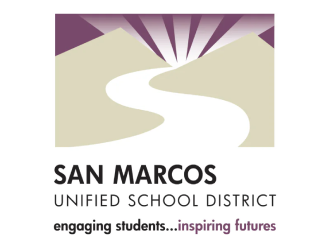
Lightspeed Alert™
FAQs
What will the communication path look like if faculty/staff are not available?
If we are unable to reach the school Emergency Contacts and a threat is imminent, we will contact local law enforcement.
Who are Lightspeed Safety Specialists?
Lightspeed Safety Specialists are a global team of people with a passion for student safety and experience that includes education, law enforcement, student safety, and mental health. Each safety specialist is a full-time Lightspeed employee and receives comprehensive training in conjunction with American Foundation for Suicide Prevention, mental health professionals & school safety experts.
Does Lightspeed Alert work on iOS? What is covered?
- iOS devices must first be proxying through a Network Agent (Relay Rocket).
- Network Agent (Relay Rocket) must be version 1.4+.
- Additionally, you will be able to connect Alert to Google and Microsoft cloud services for coverage of Google Docs, Sheets, and Slides, and Microsoft Teams, Word, Excel
- PowerPoint, and Outlook on your iOS devices.
Can Alert be purchased without Lightspeed Filter?
Yes! While Lightspeed solutions integrate seamlessly together, Lightspeed Alert can be deployed with other web filtering systems in place.

Winner in Tech & Learning's Awards of Excellence
Lightspeed Alert™ was one of three Lightspeed products to win Best of Show at the 2022 International Society for Technology (ISTE) edtech conference. Tech and Learning recently recognised Lightspeed Alert and Lightspeed Filter with the Award of Excellence in the Best of 2021 Primary Education and Secondary Education categories.
