Lightspeed’s cloud-based Lightspeed Classroom Management software has a fresh new look and improved functionality designed to save teachers time and place increased focus on instruction.
The refreshed User Experience is clean and intuitive, making it easier to find and access features. There is also a larger focus on student screen monitoring with enhanced functionality for increasing or decreasing screen size and navigating into a full-screen mode to see all student screens in the classroom.
Get Organized with the New “My Classes Homepage”
Teachers can manage all of their classes in the cloud with the new modern, intuitive, and customizable “My Classes” homepage, designed for easy navigation. Easily add and hide classes with the click of a button.
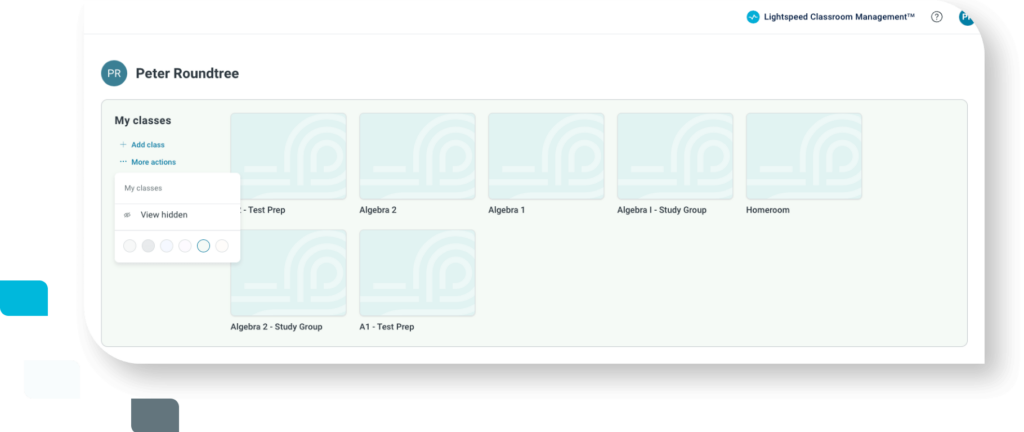
Classroom Management with Scalable Screens
Teachers love using Lightspeed’s cloud-based classroom management software for its online activity and student screen monitoring features, so this capability has been significantly upgraded and enhanced in the new User Experience.
Students’ screens can now be scaled up or down to a teacher’s liking using the sizing slider in the top navigation menu. An individual screen can be zoomed into full size, which also allows for the projection of that student’s screen to the entire class using the Share Screen functionality.
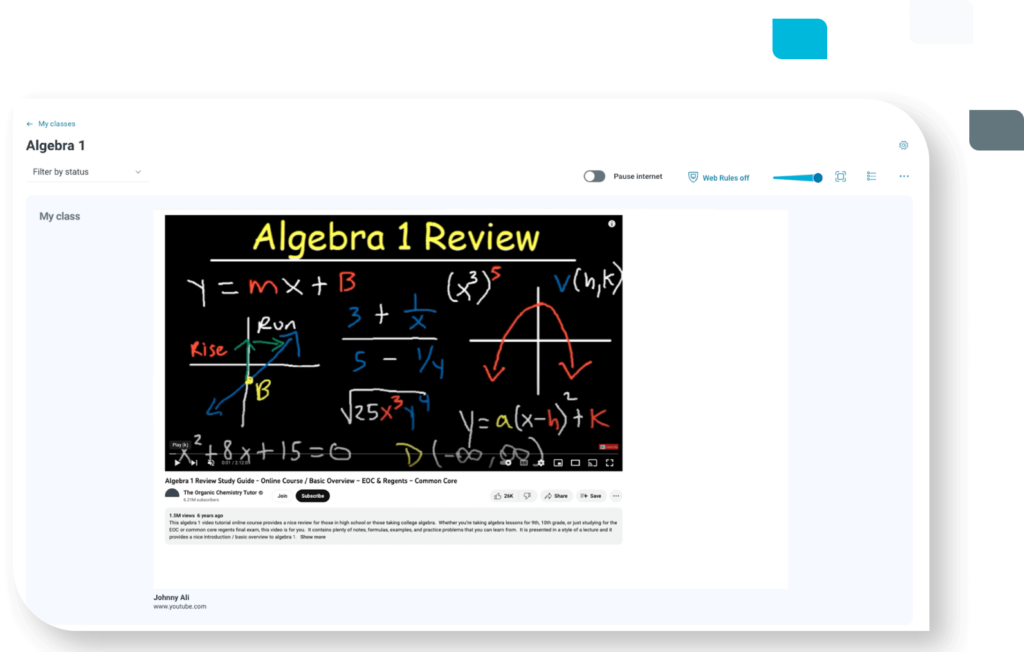
Manage the Classroom Experience with Ease
Classroom management controls have also improved to make them easier to use and provide increased functionality. Teachers can now color code web rule lists for easier management, pause internet browsing for the whole class for instant eyes-up focus, and see students who are active in another class and add them to their own with a simple click.
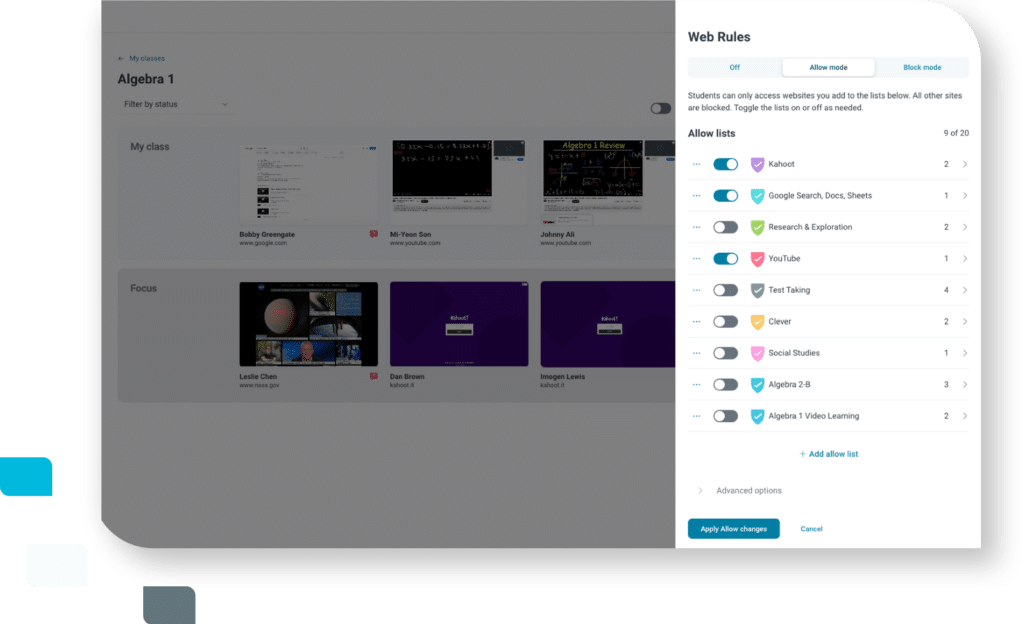
Engage Students with Expanded Messaging Capabilities
Finally, Lightspeed Classroom Management’s messaging capability has been expanded to allow teachers to easily check in with students and streamline class communication with messages to the entire class or to groups of students.
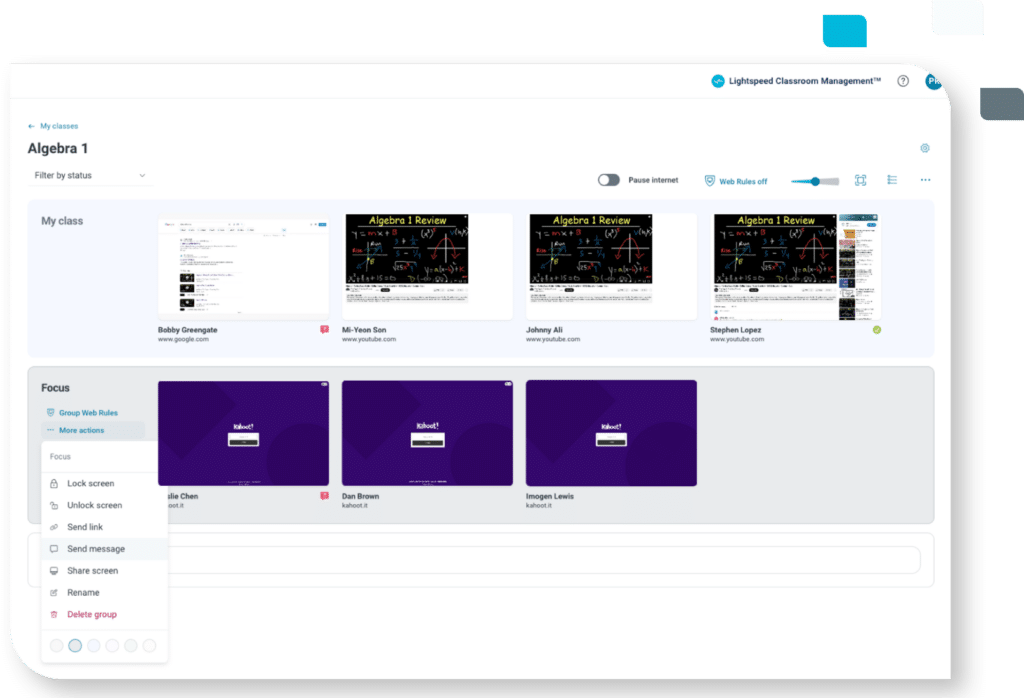
Want to learn more about Lightspeed Classroom Management? Contact the Lightspeed team today.

