For students, a simple web search is often the first step to stumbling upon all sorts of inappropriate content.
Fortunately, the Force SafeSearch functionality of Lightspeed Filter lets us keep students’ searches safe by blocking explicit images, videos, and websites from search results.
The challenge: a plethora of search engines have launched with a focus on privacy (DuckDuckGo, StartPage, etc.). While that may have a place, that place isn’t in schools or district devices, as those search engines don’t consistently enforce SafeSearch or give schools the control and visibility they need to ensure CIPA compliance and students’ safe, appropriate use of the web.
The solution: we’re making SafeSearch safer with a new category within Lightspeed Filter: SafeSearch. This database category ONLY includes search engines that allow us to consistently enforce SafeSearch functionality.
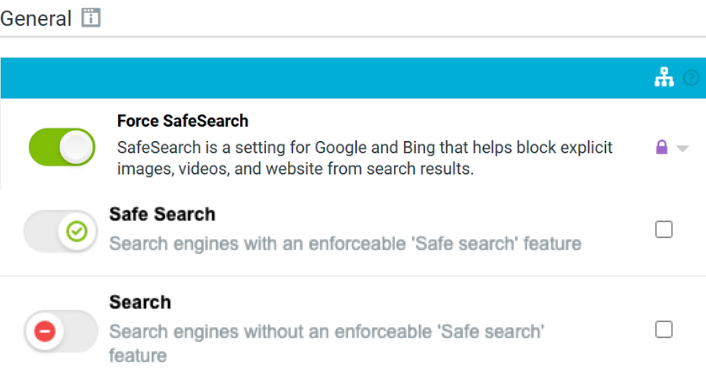
It’s easy to make search safe with Lightspeed Filter:
- Enable “Force SafeSearch”
- Disable the “Search” category (that includes all search engines)
- Enable the “SafeSearch” category (that only includes search engines with the ability to enforce SafeSearch)
That’s it! No more manually moving specific search engines to custom block lists or custom categories. These settings take care of everything—and the new category will be available to all Lightspeed Filter customers this week. For now, the SafeSearch category includes Google and Bing. Our data science and content categorization teams will keep the category updated as new safe-search-enforceable search engines arise.
Happy—and safe—searching!

