Lightspeed Filter™ – content filtering for K-12
In today’s digital age, students can access a wealth of information on the internet, including harmful and inappropriate content. With the multitude of risks that students face online, merely meeting CIPA compliance regulations is no longer sufficient for schools. From among cloud-managed, agent, and inline filtering options, it can be difficult to identify the best solution to fit a school’s specific needs. However, choosing the right filter that not only meets compliance standards and also offers robust protection against a wide range of threats is critical.

Internet Protection
Laptops? iPads? TVs? Lightspeed Filter ensures students are protected no matter where they’re learning.
That’s where Lightspeed Filter comes in. It leverages all the best qualities of cloud-managed and inline solutions, combining cloud DNS, network, and device-level agents to ensure student safety in every learning environment. Because this fast and easy-to-deploy web filter decrypts SSL traffic without proxy, operates on every OS, and provides powerful smart features, it keeps students safe online, wherever and whenever they are learning.
Through its ease of use, scalability, reliability, and implementation, here’s how Lightspeed Filter provides the most robust web content filtering solution for K-12 schools.
Easy to Implement and Scale
- With no hardware or appliances required, Lightspeed Filter can be implemented with no downtime on your district’s network. Admins can choose between deploying device-level agents, cloud DNS or SmartShield to ensure CIPA compliance in minutes, including BYOD and IoT.
- Easily manage agent deployment and updates through the district’s preferred management platform, including SCCM, Intune, Group Policy, Google Management Console, and third-party MDM solutions.
It was amazing to me how quickly—within one to two days of having conversations—that we were able to get this up and running (for over 100,000 students) and set up on multiple platforms.
- Lightspeed has a proven track record of supporting mission-critical workloads for K-12 clients and have achieved AWS Education Competency status, which means our cloud infrastructure is built on the solid foundation of Amazon Web Services and clients won’t have to compromise on performance and latency as traffic increases throughout the day.
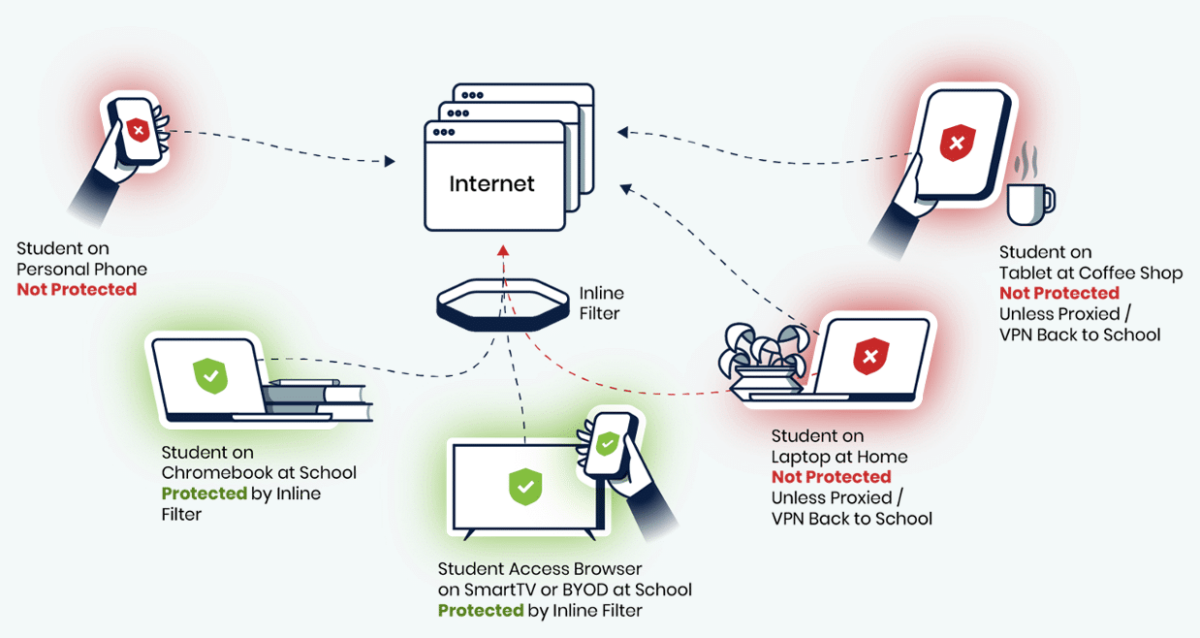
Inline Filtering
Inline filtering might seem like the most secure, but when it comes to coverage it provides limited options.
More Secure Than Inline and Cloud Filtering
- Lightspeed agents provide your first line of defense against threats with two extra layers of security by sitting both on the network and on the device, protecting your school-owned devices from any location and any network.
- Lightspeed Filter’s Lockout feature stops bad behavior in its tracks, by triggering internet lockouts when users attempt to access inappropriate content for a determined period of time.
- Robust categorization features allow you to proactively block unknown URLs/domains until our AI and data scientists sort them into their appropriate categories.
- Lightspeed integrates with industry protection lists like Phishtank, IWF, MI6, DoD, and more, ensuring our AI categorization is always on top of the latest threats.
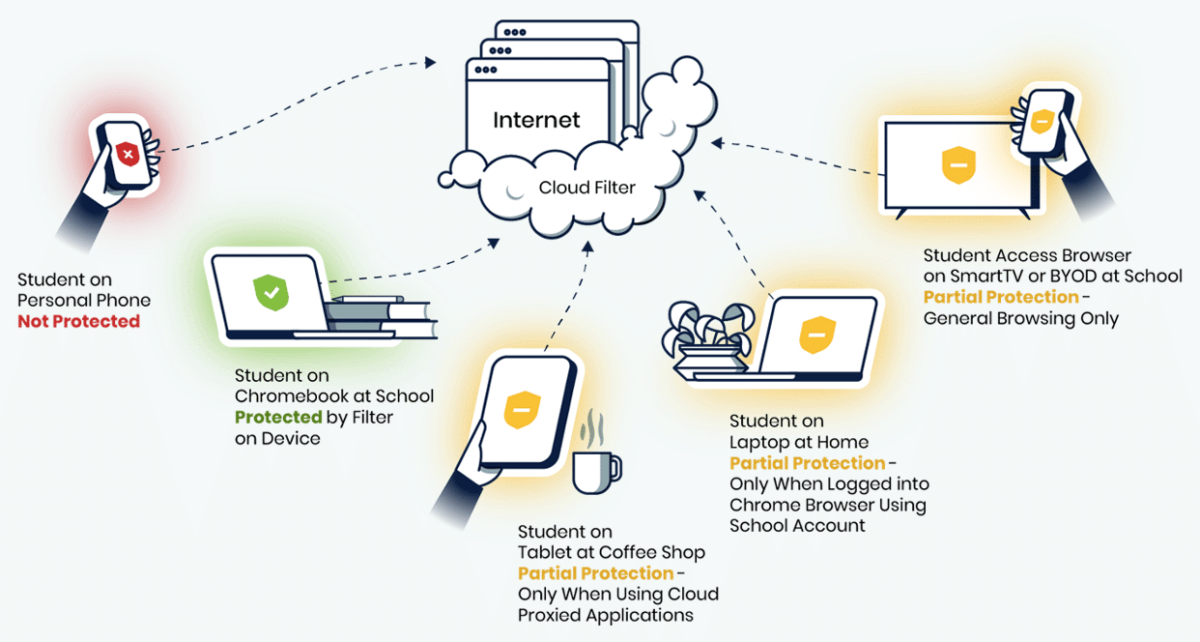
Cloud Filtering
Cloud filtering offers the best protection for school-issued devices on campus but only partial protection for school-issued and BYOD devices off campus.
Consistent Coverage and Multi-Platform Support
- Lightspeed Filter supports a wide range of platforms and devices, including Chromebooks, iPads, Windows and Mac computers, and Android devices without the loss of functionality or the need to configure proxies, PACs, or trust certificates for popular devices and browsers.
- Partnerships with Google, Microsoft, and Apple ensure zero-day support for updates and feature releases, such as the Windows 11 launch.
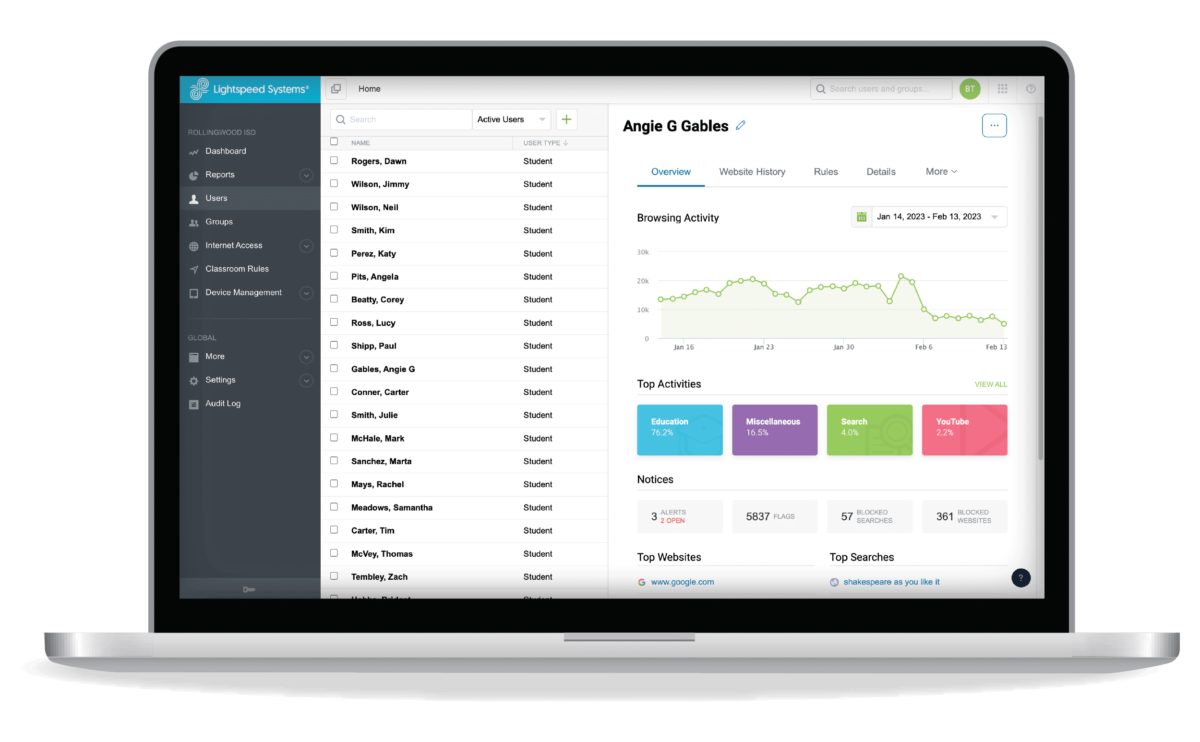
Usage Reporting
Get district, school, and user-focused dashboards and reports.
Instant Visibility and Reporting
- Get full URL reporting, even for BYOD and IoT. Lightspeed’s SmartShield leverages RADIUS Authentication to identify and filter users by more than their internal IP address.
- View district, school, and user-focused dashboards and reports. Have instant visibility of all student and staff on-device usage, including top websites, apps, blocks, searches, and more.
- Access 90 days of searchable data history and lifetime data retention.
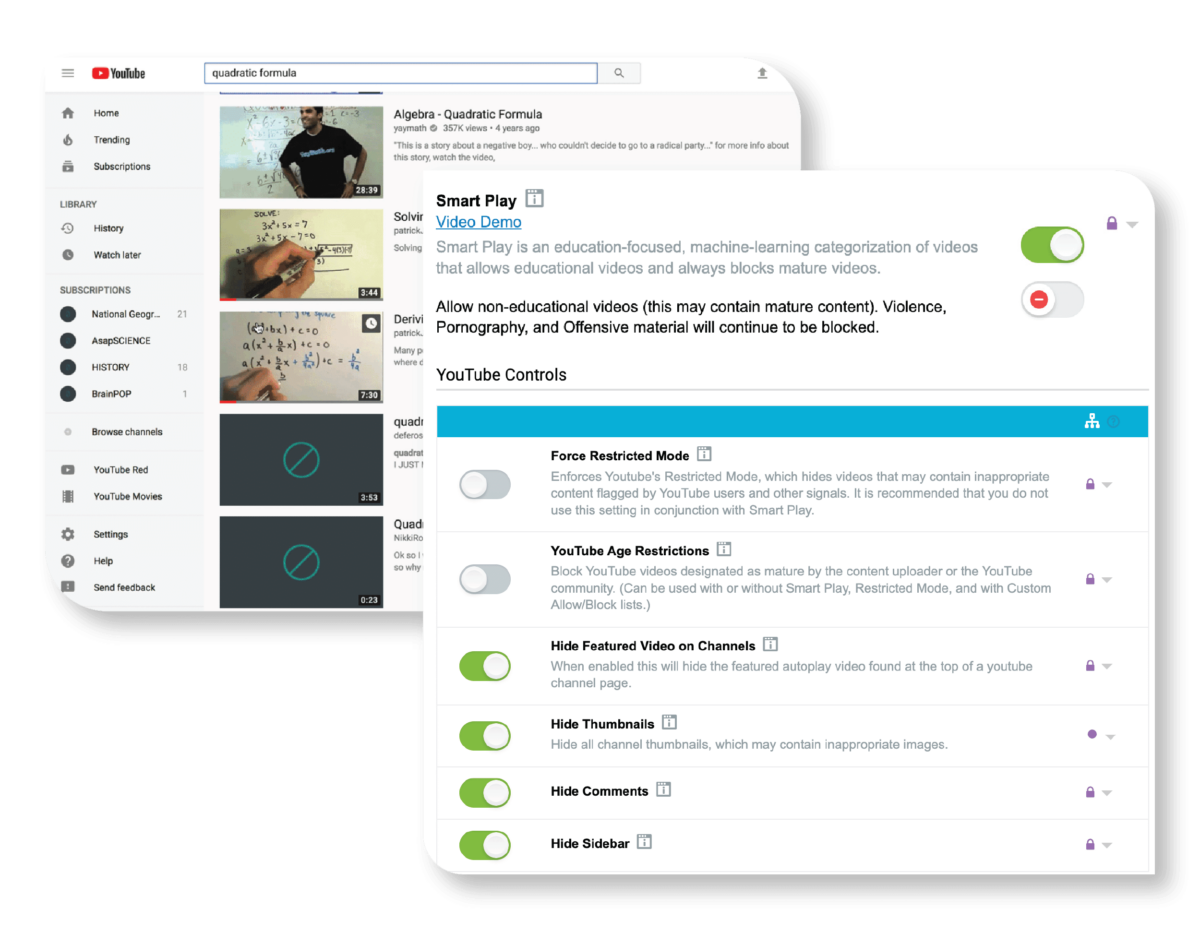
SmartPlay
Our AI categorization has crawled over 184 million YouTube videos to ensure only educational content is available when Lightspeed SmartPlay™ is on. Plus, hide embedded videos, thumbnails, featured videos, sidebars, and comments with just one click.
Lightspeed-fast Syncing Speeds and Smart Policy Management
- Simultaneously sync any combination of student information systems (SIS) and directory services, including AD, Gsuite and Azure, into one centralized place with Lightspeed SmartSync™ technology.
- Delegate responsibility to educators and staff without granting them full administrative access. Set read/write controls for policies, reports, and student data based on individuals or groups.
- Quickly and easily define custom categories that best suit your district’s needs, including overriding default categorizations.
Improved Support and Maintenance
- Lightspeed Filter’s Live Activity feature provides real-time activity reporting from inline solutions to cloud-managed filtering, reducing policy configuration and troubleshooting times from minutes to seconds. It offers instant access to reporting data, eliminating the need to directly access device logs and providing all necessary information in one simple view for defining the correct course of action.
- Committed to your success, Lightspeed has expanded the client success team and implemented office hours, so everyone receives the support and attention needed to keep students safe.
Schedule a demo and learn how Lightspeed’s Security & Compliance solution, Lightspeed Filter, can best serve your district’s filtering challenges.

