Warning Signs of Dangerous Student Online Behavior
The data paints a startling picture:
- More than 3,000 U.S. K-12 students attempt suicide on average every day
- Rates of student suicide ideation and suicide attempts have nearly doubled in the last 12 years
- 21% of students report being bullied each year
- More than 34% of all students report having been cyberbullied – bullied online via social media or other forms of electronic communication – at some time in their school careers
- 18% of all students – and 25% of girls – report self-harm (cutting, scratching, burning themselves) at least once
Law enforcement studies show that virtually every violent student actor — whether involved in self-harm or contemplating acts against others at school — revealed his or her intention ahead of time through “leakage”: embedding written threats in school notes or assignments, mentioning their intentions to other students in conversation, and – importantly – leaving an electronic trail by displaying a sudden interest in online images of injuries or death or by searching for details about weapons, perpetrators, and previous violent school incidents.
USING TECHNOLOGY TO DETECT THE WARNING SIGNS
Most educators and parents are at least partially aware of these stark facts, but they have been scrambling, in some cases for decades, to address the problem. As the situation worsens, however, the search for solutions accelerates. Fortunately, technology – the very thing that some blame for facilitating these dangerous behaviors – offers schools and districts a real way to intervene before tragedy strikes.
Advances in artificial intelligence (AI) have led to the effective application of data science and statistical methodologies in software to detect signs of student violence, cyberbullying, and self-harm. These software systems enable districts to recognize the warning signs of dangerous student behaviors and intervene before incidents occur.
Lightspeed Alert™ from Lightspeed Systems®, utilizes the most sophisticated AI crawlers to locate, contextually interpret, and surface warning signs. The system then immediately alerts school and district officials for swift intervention. Lightspeed Alert takes advantage of its 20-plus years’ experience in online student protection, deploying an enormous proprietary database of threats and online student behavior patterns to hone in on actual red flags for self-harm or the potential for violence. Lightspeed Alert has proven to be 30% more accurate than competing solutions, issuing more than 85,000 credible alerts in 2019-2020 alone.
ACCURATE TECHNOLOGY FOR EFFECTIVE INTERVENTION
This advantage in accuracy helps address a couple of key areas of concern for many districts: the possibility of falsely alerting educators to harmless keyword searches or an innocent email and social media banter. School officials are understandably hesitant to raise an alarm if no actual danger is present. District leaders are also sometimes leery of the possible legal ramifications of missing warning signs, thinking that if they aren’t looking, they can’t be accused of negligence if something happens.
The rapid refinement of online monitoring technologies, however, solves both problems. Student online safety consultant and retired police detective Richard Wistocki is direct in his response to such caution: “We have to get our heads out of the sand. Yes, technology can be a threat to student safety, but student online protection technology has become very effective, and in this day and age, can we really afford NOT to use every legal means at our disposal to protect our kids?”
BEST PRACTICES FOR SET-UP AND USE OF ALERT TECHNOLOGIES
To ensure that schools and districts set themselves up for the most effective use of such online safety and alert technologies and minimize any liability exposure, Wistocki recommends that school leaders consider the following steps both before and during implementation of incidence response tools and protocols:
1. Get the community involved
Reach out to law enforcement officials, civic leaders, medical and mental health officials, and parents. Include them in demonstrations of the technology and let them see its effectiveness for themselves. Address any questions or concerns up front and early.
2. Define the roles of the school and district response and intervention teams
If your district has a school safety director and department, determine how it will coordinate response and intervention in the event of an alert. If there isn’t a safety director, which administrators, counselors, school resource officers, medical personnel, classroom personnel, IT personnel, etc., will be involved in the alert and intervention process? How might this vary with the nature of the alert? Create a hierarchy of key personnel, determine back-ups, and consider coverage for off-hours. Set your notification protocols and communication roll-ups.
3. Determine which agencies to alert
Determine ahead of time which outside agencies (law enforcement, emergency medical, mental health) will be included in which alerts and under what circumstances. Coordinate specific response protocols with each agency, and make sure district leaders and personnel understand these protocols.
4. Set clear guidelines for parent and student contact
Carefully craft policies to ensure the safeguarding of student and parental privacy.
5. Be prepared to revisit protocols and policies as circumstances evolve
Annual reviews of alert protocols and policies are highly recommended.
Once the system is in place and in operation, Wistocki recommends additional steps in the event of an alert to ensure the most effective response:
- Capture all pertinent evidence. Use the reporting function of your student safety software to print out on-screen indicators of cyberbullying, potential self-harm, suicide ideation, or contemplated violence. Make certain that the evidence clearly identifies the specific student(s) in question with data including user ID(s).
- Provide a secure, private space for direct intervention with both students and parents if necessary. Consider that students and parents may not want or be able to experience such counseling or intervention at home. A location at school may present a less threatening environment than a police or hospital setting.
- Refrain from reporting inappropriate or threatening posts to social media networks or message boards until law enforcement officials have captured all electronic evidence.
- Create and maintain a detailed written report of the incident precipitating the alert. This may require the inclusion of data or information beyond that provided by the alert system’s reporting function.
- Store all pertinent data regarding the incident securely, and make secure backup copies.
Amidst school closures due to COVID-19 and the implementation of distance learning models, taking precautions to ensure student emotional well-being has become both more critical and more difficult. But tools such as those developed by Lightspeed Systems can be indispensable in helping to ensure that technology’s role in education, and students’ online learning experiences, remain both safe and effective.