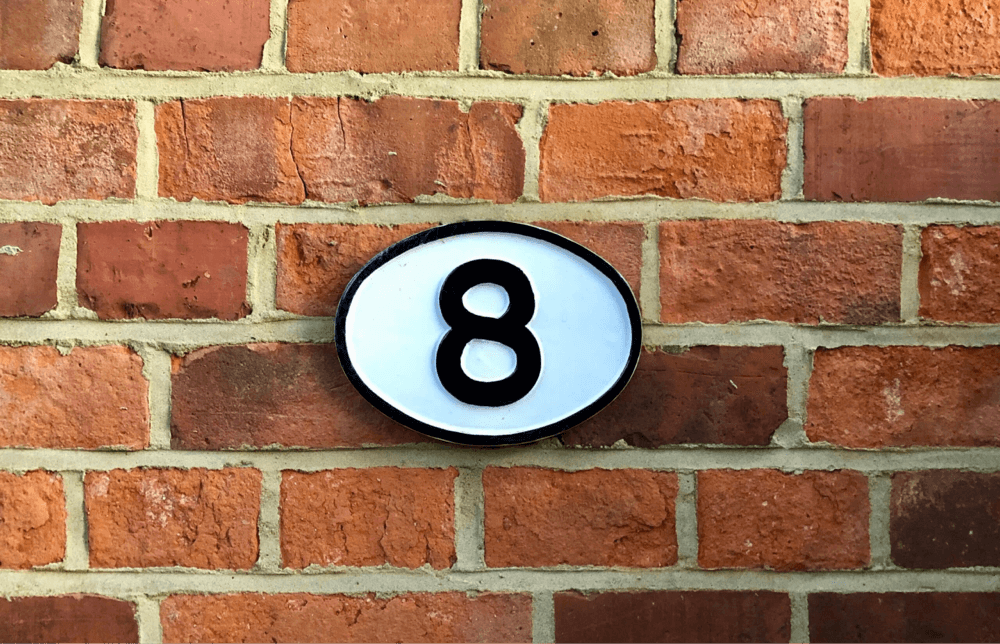Lightspeed Systems has been a leader in the web content filtering category for over twenty years, and when you have been in a space for that long, you uncover a lot of tips to share with others. Some are learned by asking clients, some are learned by years of observation, and still others are learned from the hard lessons of trial and error. Most importantly, you learn how to anticipate the future of sneaky students and increasing risks.
As your school district seeks to optimize the effectiveness of its web content filtering across a wide spectrum of considerations that include teaching, learning, safety, security, privacy, and of course, return on investment, keep the following tips at the front of your mind.
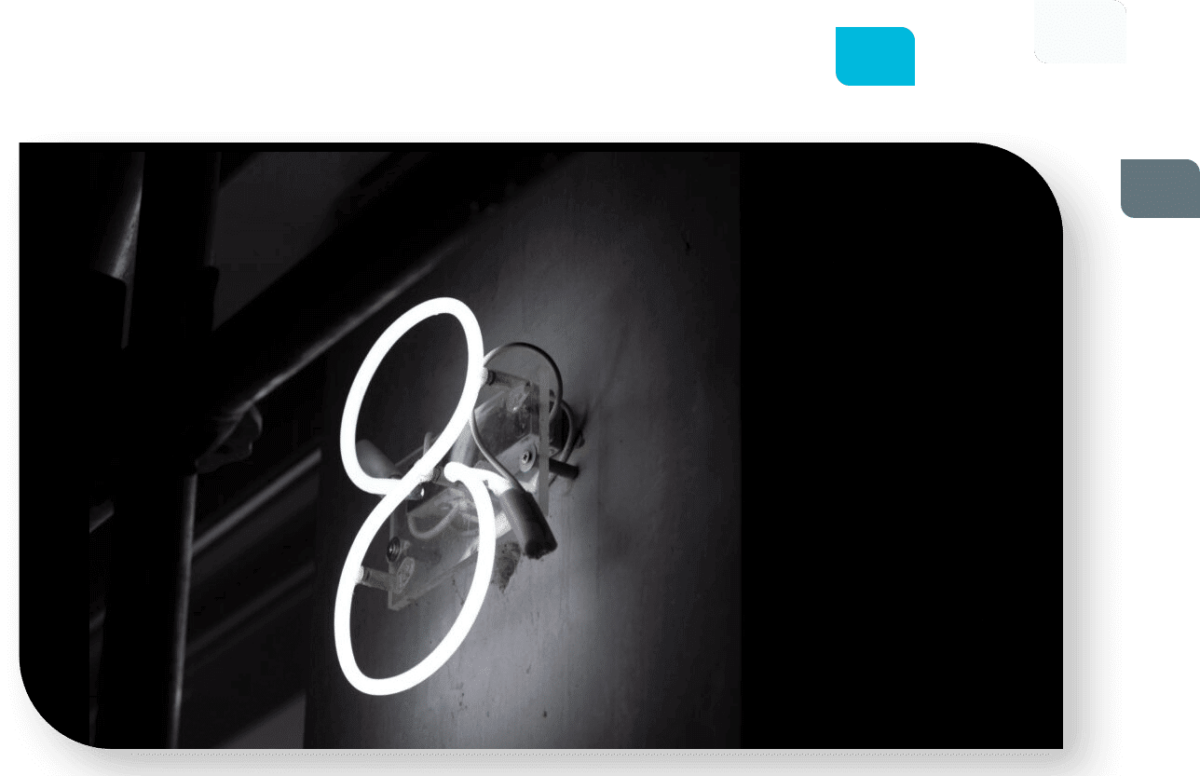
#1 — Differentiate Policies
Differentiated policies allow you to create valuable distinctions between what a younger student may access versus that of older students or staff. Set varying levels of access and different filtering policies by user type, grade, individual, and time of day, but be mindful about creating too much complexity to easily manage.
#2 — Trust Your Teachers
In addition to differentiated policies for teachers, consider overrides and other filtering features to empower teachers to provide their students the best resources for learning. Create effective channels and systems to ensure you don’t obstruct education. For existing Lightspeed customers, be certain to fully utilize the AccessScan tool, which allows teachers using a Chrome browser to identify allowed and blocked links on a webpage based on a specific student’s filtering policy by simply entering their student’s email address. Additionally, the teacher can also generate automated emails with the blocked links they would like to be reviewed by IT so they can deliver a seamless lesson.
#3 — Collaborate
Make the creation of filtering policies a collaborative effort between IT, teachers, administrators, school boards, parents, students to ensure varied viewpoints are considered and all needs are met. With regards to students, white-hat programs at schools are a terrific way to stay ahead of the game for keeping devices safe and content policies up to date. Consider providing incentive programs for students internally in a protected/monitored environment to try and bypass your systems, security, etc. to help identify and proactively fix vulnerabilities.
#4 — Be Transparent
When users understand the “why” and “what” of filtering, they are often more accepting. Consider making your filtering policies public if they are not already and providing descriptions and reasoning to help users understand the “why.”
#5 — Do Not Over-Filter Web Content
Over-restrictive policies can block access to educational resources and impede research, teaching, and learning. Controls can always be tightened when issues arise. If you’re a Lightspeed Filter customer, please reach out to your Client Success Manager if you are unsure how to best address filtering a particular website.
#6 — Share Information
Within the school and community, constituents have different concerns about device usage, safety, and web content filtering. Sharing information about your online learning initiatives and student remote access can assuage concerns, increase stakeholder buy-in, and highlight your school’s successes.
The web is dynamic and constantly evolving, students are always changing, and what is educational today may not be the same as what was educational just a few years ago. Regularly reassess policies, listen to users, review reports, and be open to adjusting your web content filter.
#8 — Keep Parents in the Loop
Parents may wonder why connected devices are necessary, worry if they are safe, and/or be concerned about what happens when devices come home. Make certain you are transparent with parents and guardians about what information you are collecting, why, and how securely you maintain that information. Keep parents informed on their student’s online learning and web activity with an accessible parent portal or automated reports shared via email.
Web Content Filtering is More Than Compliance with the Children’s Internet Protection Act (CIPA) Schools in the United States are mandated to comply with CIPA requirements protecting students from harmful online content to be eligible for discounts on internet access through the E-Rate program, or the Universal Service Program for Schools and Libraries. However, for educators, it has always been much more than that.
Web content filtering in today’s technology-empowered learning environment is more than blocking harmful or obscene websites — it is about keeping students safe and focused on learning. While it is vital that web content filters protect students from inappropriate content and online predators, blocking non-educational content also keeps students productive and on task.
Procure the best web content filtering system for your needs. Then, as you deploy and learn, adopt the eight “best practice” tips above to maximize your success!