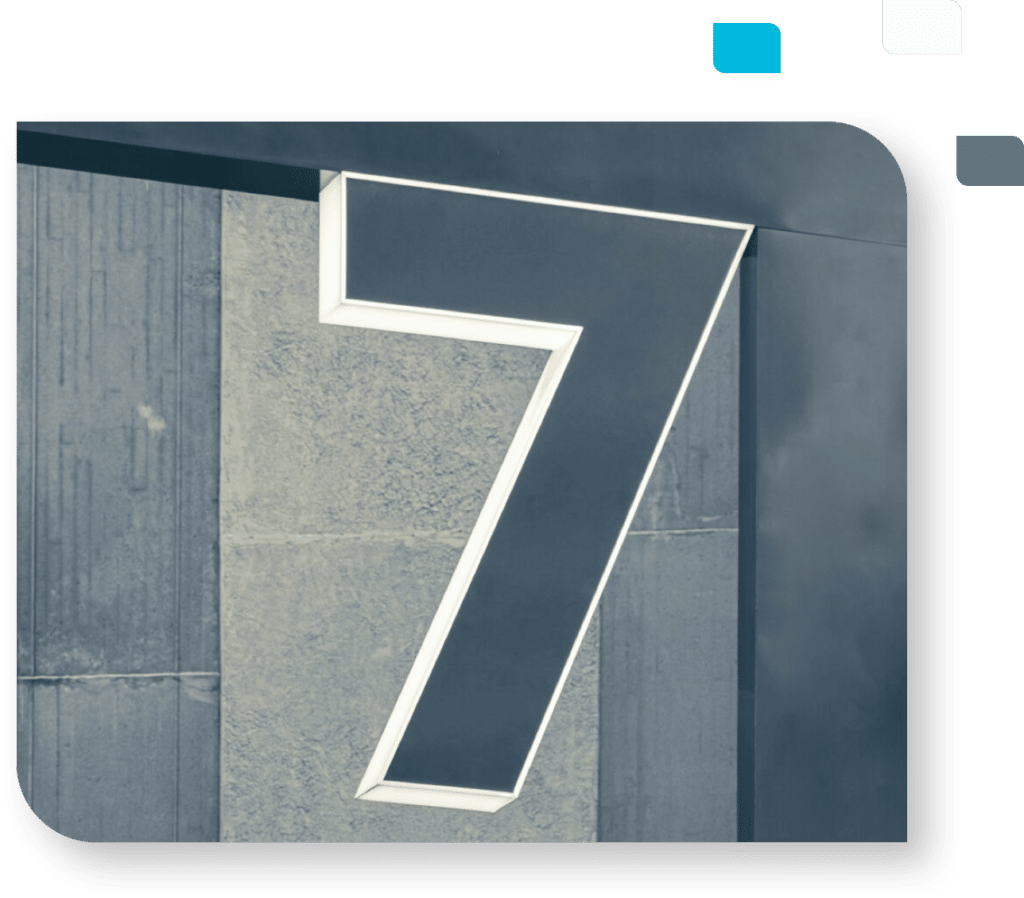As a school district IT professional, you have a web content filter deployed to be in compliance with the Children’s Internet Protection Act (CIPA). However, your role as a school district IT professional has grown more important and more difficult than simple CIPA compliance.
Comprehensive web content filtering is mission-critical to effective digital learning, particularly since schools have provided devices to students for learning. Recent data published by Education Week shows that ninety percent of district supervisors provide devices to high school and middle school students.
Learning today is ubiquitous across the physical and digital world, so learning and digital exploration go hand in hand. District IT must have guardrails in place to ensure students only have access to age-appropriate content, but web content filtering is more than blocking inappropriate websites—it’s about keeping students safe and focused on learning.
Information Technology resources, though—both time and money—are in increasingly short supply.
So how do IT teams ensure comprehensive filtering while managing with resource and time constraints? Below, please find the seven must-have features for IT teams that want to save time while ensuring safe digital learning for all students at any age.

1—Works with All Devices, at School and at Home
Identifying a solution that ensures school-managed, “bring your own device” (BYOD), and IoT devices are covered, with seamless deployment options, saves a lot of time since you won’t have to manage multiple filtering solutions to ensure scalability, performance, security, and reporting. Web filtering has evolved beyond inline solutions, with cloud and hybrid approaches that now give schools enhanced flexibility and protection without the added latency and costs of hardware.
2—Provides Consistent Coverage Across All Devices and Operating Systems
Try as you might, your school district’s network connects with a variety of devices, operating systems, and browsers, and you’re responsible for protecting them all. From teachers using Microsoft Surface, to students leveraging Chromebooks and iPads in class, finding a solution that can provide the same level of functionality and reporting can save you valuable hours when troubleshooting policies and identifying user-related issues, so your IT team members don’t find themselves in a vortex of time-consuming manual work.
3—Flexible Policy Management
One size does not fit all when it comes to a school content filter! The needs of teachers are much different than students, and the needs of a 12th-grader are different than those of a 5th-grader.
Identifying a web filtering solution with ample categories to cover the entire K-12 spectrum, such as gaming, social networks, sexual content, and generative AI, will prevent categorization errors that directly impact your IT department’s day-to-day productivity.
Customizable policy controls enable admins to set parameters and selectively allow or block content by group, which could include grade levels, buildings, schools, and more, empowering quick and granular control of the filtering experience.
4—Easy, Granular Control of YouTube & Social Media
Educators are increasingly incorporating user-generated videos and social media into both their curriculum and their communication strategies. IT admins spend a lot of time managing custom policies for YouTube videos since relying on user-driven categorization of video content is not the best approach, making it crucial to find a solution that allows not only videos to be accurately and easily categorized, but also blocks comments, thumbnails, and YouTube shorts.
The YouTube controls are fantastic, giving my teachers and students access to the educationally focused content they need for learning while keeping them safe on the platform.
Social media controls need to empower administrators to enforce policies by allowing, blocking, or setting read-only limitations to common cyberbullying platforms, like Instagram, TikTok, Twitch, and Twitter/X, as appropriate.
5—Seamless Integrations with Student Safety & Wellness Monitoring Solutions
Student online safety and student well-being go together like peas and carrots. Web filtering helps with online safety, but it needs complementary solutions to fully address the complete student and his/her welfare.
With school districts notoriously short-staffed for counselors and student services professionals, your IT team adds value by automatically identifying students in need and escalating as appropriate to effectively address. When your school web filter and student wellness solutions integrate seamlessly, like Lightspeed Filter™ and Lightspeed Alert™, your student services team is delivered valuable context that helps them prioritize and proactively intervene.
6—Parental Accessibility & Oversight
Whether serving as either de facto tech support or monitoring their child’s focus and device usage, the active involvement of parents and guardians is more important than ever. Your web content filtering solution should provide parents full visibility into their children’s web browsing activity to, among other things, help foster better digital citizenship. Additionally, your web filter should provide a full suite of parental control features, including the ability to pause their child’s web browsing and social media access.
7—Comprehensive Reporting
A big drain on IT resources comes from inadequate reporting. Nothing drains bandwidth like manually digging for the required level of detail. Your district’s IT team needs both visibility into what’s going on in the network and the ability to track down user activity to address any potential issues. As a result, a must-have feature of your web content filter is easily accessible detail all the way down to the user level.
Save additional time and gain full visibility by receiving full URL reporting. After all, what good is it to see that a student visited YouTube without knowing what video was viewed? Ensure your web content filter deploys SSL decryption for all domains and is not limited to just a select few domains like some cloud-based solutions.
Filtering is a Critical Piece in Your Tech Stack
Filtering is not just a checkbox but a cornerstone in your district tech stack. It helps protect your network and devices from the inside out, ensuring your teachers, staff, and students are blocked from sites that could compromise your security.
It also provides a great jumping-off point for other critical technologies like classroom device management technologies and student safety-at-risk detection software. By choosing the right vendor, you can easily integrate other critical tools and gain administrative benefits as you deploy these products—from data synching to site policy inheritance in classroom lessons—and keep your students’ safety first and foremost as they explore and learn.
Like all technologies, edtech is continually changing. Ensure your school district’s web filter is up to speed and serves every single need you have. The seven features above keep you and your team mission-focused and meet the needs of all your internal and external constituents.
For more information on selecting the best web content filter for your school, download your copy of the Essential Guide to K-12 Content Filtering.