Why schools choose Lightspeed Systems
As the needs of your district evolve, it’s critical to find a web filter that adapts to your needs and the emerging K-12 technologies you need to integrate. After all, your school’s filter is about more than being CIPA-compliant: it’s about protecting your students wherever they go online.
That’s where Lightspeed’s filter comes in. Lightspeed Filter™ (formerly Relay) combines decades of web filtering experience and AI-learning with a trained support specializing in meeting the needs of your school, district, or hybrid learning environment.
To help you select the best web filter for your school or district, we examine eight ways our filter outclasses the competition. While there are many good filters in the market, the others fall short of Lightspeed Filter on both price and features.
If you’re comparing Lightspeed Systems to GoGuardian, Securly, ContentKeeper, or any other filter, read on to see what sets Lightspeed apart from the pack.

1. Lightspeed Filter covers every device, everywhere
Built exclusively for K-12 and backed by 20 years of web indexing and machine learning, Lightspeed Filter ensures CIPA-compliance on every device, app, browser, and operating system in any learning environment. The Lightspeed Platform is a hardware-free, cloud-based integrated suite of solutions that offers filtering, monitoring, management, and more for all your devices.
Some filters can filter on any OS—but only when the device is on your school network. Other products can filter devices anywhere students take them—but are only compatible with one or two operating systems. Lightspeed Filter’s advanced AI-powered agents expand student safety to the cloud on Chrome, Windows, Mac, and iOS, meaning all your school-owned devices are filtered, everywhere they go.
Here’s what one of our satisfied customers, Randy Kelch of Georgia-Cumberland Academy, had to say. “With remote learning, students had the same content filter at home that they have at school. This gives us confidence that content on school-owned devices is filtered.”
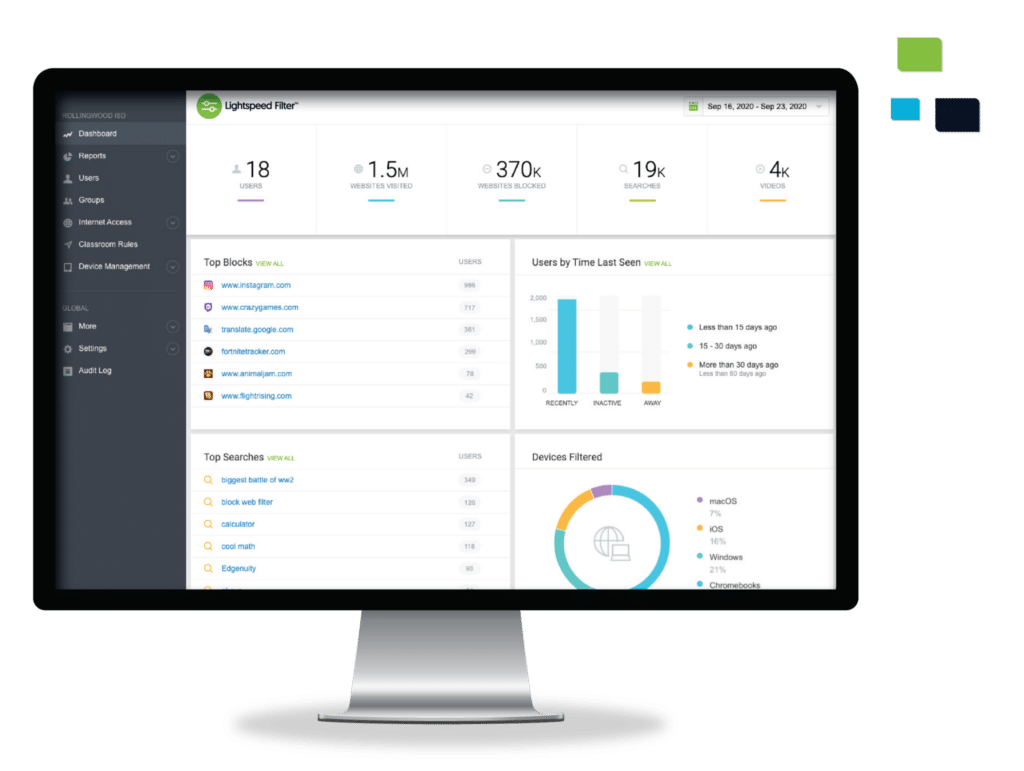
2. Lightspeed is better at filtering
No other solution has a database like ours. We’ve built the most mature and comprehensive database in the industry from 20 years of web-crawling to automatically block millions of inappropriate, distracting, and harmful URLs.
Other solutions allow inappropriate content, block good content, and force you to make manual adjustments. Unlike other filters that over-block, Lightspeed can differentiate between similar but crucially different types of sites, such as between adult gaming and educational gaming.
In fact, in a recent study assessing CIPA compliance, Lightspeed Filter was the only solution to successfully block 100% of pornographic content. The other filters allowed up to 60% of harmful content through.
“Once we moved to Lightspeed Filter,” said John Lenhart of Dallastown Area School District, “we started saving hours a week—every week—and the difference was immediately obvious. The filter blocks sites only when necessary, and we’ve definitely seen a performance increase from the students.”
Jason Horsman of Central Unified School District added, “We were using GoGuardian but found that Lightspeed gave us similar features at a better price.”

3. Lightspeed Filter lets you teach and browse YouTube safely
With our proprietary SmartPlay™ technology, Lightspeed Filter makes YouTube a safe and reliable instructional tool.
Granular controls for YouTube allow access to educational channels or videos, while blocking:
- Inappropriate or distracting videos
- Inappropriate thumbnails and comments
- Recommended videos
Additionally, customizable YouTube policy controls enable admins to set parameters and to selectively allow and permit content—including videos and comments, by grade level, group, class, and site types—without being overly restrictive.
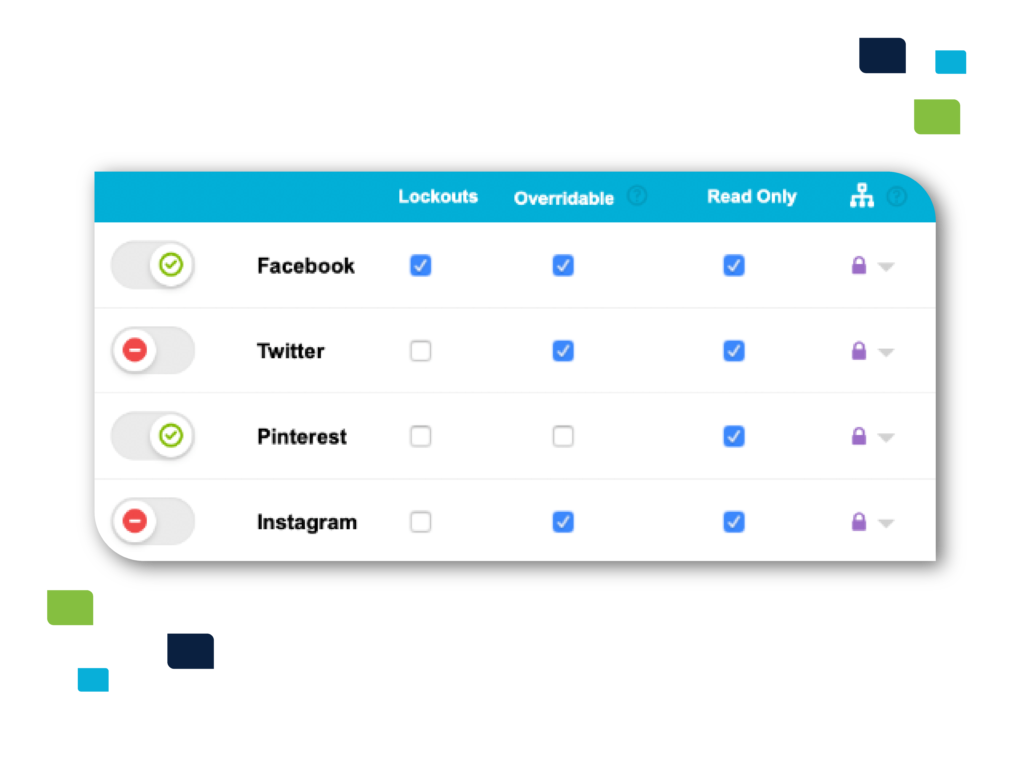
4. Lightspeed Filter gives you control over social media
In a few clicks, you can ensure safe social media access by the right people, at the right times, in the right ways.
Social media controls in Lightspeed Filter make it easy to customize social media access—including on such platforms as Instagram, Pinterest, Facebook, and Twitter—by blocking, allowing, or allowing in “read only” mode.
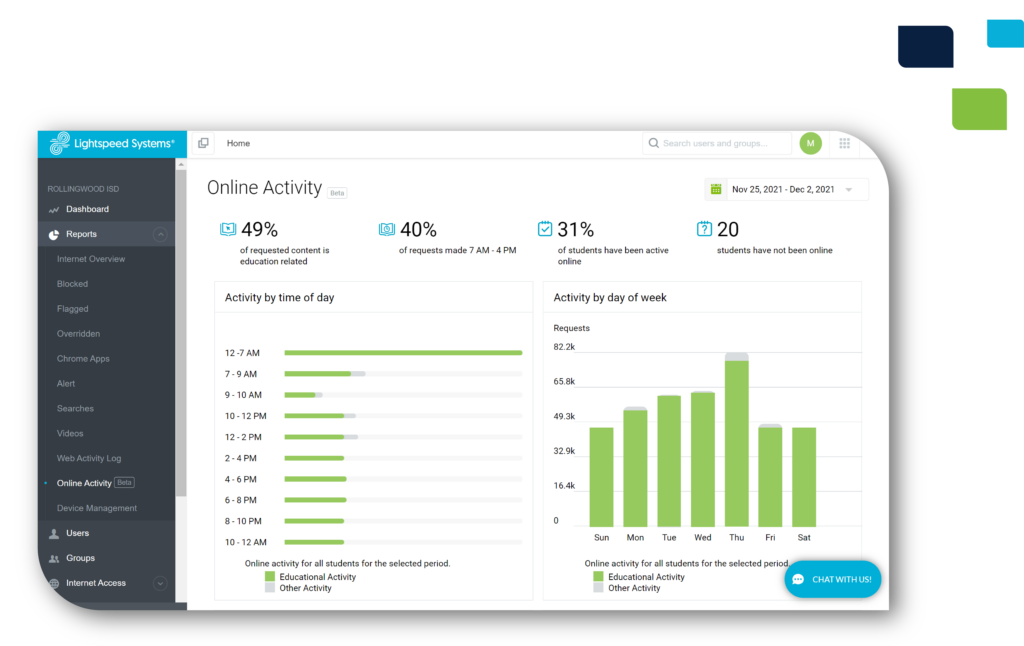
5. Lightspeed Filter offers actionable reports
Reports are where you go to make sure everything works as expected, to investigate issues, and to gather data for administration and board members. Lightspeed Filter offers powerful, actionable, and sharable reports, so your school can go beyond the data and take meaningful action.
“I chose Lightspeed over all the others because of the reporting abilities,” said Jimmy Schaefer of Lake Dallas ISD.
Lightspeed Filter lets you pull reports on high-level and granular details of student online activity so you can:
- Understand how your online resources are being used
- Compare classes and schools
- Automatically share information with parents or other stakeholders
And that’s just to name a few of its reporting capabilities.
“Having a partner like Lightspeed gives me, as a CTO, peace of mind when protecting, monitoring, and now analyzing the overall student experience,” said Kyle Berger of Grapeville-Colleyville ISD.
6. We care about the classroom
That’s why our classroom management solution, Lightspeed Classroom Management™, seamlessly integrates with Lightspeed Filter.
We use groundbreaking AI technology to provide insights and visibility into student engagement and time spent online in class, on campus, and at home with real-time actionable, time-saving notifications. Lightspeed Classroom Management is cross-platform, covering Chrome, Mac, and Windows devices, empowering teachers to remotely send and open URLs for students, lock screens, and set internet access limits.
“I trust Lightspeed. They included features others did not—Lightspeed had the Classroom Management added in. Lightspeed was unbelievably easy to set up and get going. The support is amazing,” said Brian Wamsley of Leadership of Texas.
7. Lightspeed Filter goes beyond CIPA compliance to ensure safety
CIPA requires schools to use a filter to block obscene content, but there’s a lot more to keeping students safe at school.
Lightspeed helps prevent suicide, cyberbullying, self-harm, and school violence with real-time alerts flagging signs of potential threats with Lightspeed Alert™. With activity logs that show digital activity before and after the flagged event, you can gain insights into students’ mental health and intervene quickly before an incident occurs.
8. A reliable, comprehensive web filter
We’re the industry pioneer in online safety. But we don’t rest on our history: We’re always listening and innovating to solve the newest challenges for schools.
With Lightspeed Filter, you can combine all your on-network and off-network filtering, management, reporting, and more within a single, integrated product. Lightspeed Filter helps technology teams scale student safety with our cloud-based, device-level protections that work across all devices, operating systems, and learning environments. And you get the best filtering from a trusted company that’s been helping schools keep students safe for 20 years.
“[We chose Lightspeed Filter because of] cost and stability. It is very hands-off. It gets set and we have no issues. Reporting features are great. It has wonderful support, which is always important to me with any product,” said Johnny Vicars of Burleson ISD.
These are the reasons why schools choose Lightspeed Filter over GoGuardian, Securly, ContentKeeper, and others.
Schedule a demo or request pricing today to learn more about how Lightspeed Filter can help keep you CIPA-compliant and your students safe online.

