Your internet filter needs to keep students safe and using technology appropriately. But with more technology than ever to manage, your school needs an internet filter that delivers more while saving time. Lightspeed Filter (formerly Relay) is a revolution in web filtering — with more functionality in an easier, smarter, SAAS platform that saves you time and money. No internet filter besides Relay can do all 14 of these essential things.
1. Filters all your devices from one interface
You have more than one type of device on your network — but you don’t want more than one internet filter to have to manage. That’s why Relay now supports not just Chromebooks but also Mac, Windows, iOS and BYO devices — all in a single, easy-to-use interface!
2. Lets you say goodbye to hardware
You’re relying on the cloud more and more frequently for your directories, curriculum and so on. It’s time to move your internet filtering to the cloud, where you can enjoy infinite scalability and seamless mobility with no more hardware to buy or maintain!
3. Decrypts SSL without proxy hassles
SSL decryption is one of the top complaints from schools because it requires extra work, additional hardware, and lots of hassles. No more! With Relay, you get SSL decryption for reporting on Google searches, granular YouTube and social media controls, and more — without having to set up proxies, deal with PAC files, or manage trust certificates. (Our Smart Agents do all that for you. Seriously!)
4. Has the most comprehensive database
You don’t have time to recategorize sites, deal with unknown URLs, and manage one-off teacher requests to open up content. Our K12-specific database is the most comprehensive and accurate anywhere. This means less work for you and safer access to great content on the Web (without over-blocking) for your users.
5. Integrates with Classroom Management
Keeping devices safe and managed is IT’s job — but those devices are used every day in classrooms across your schools. That’s why our school internet filter Relay integrates easily with Classroom. You can empower teachers to keep students on-task and learning with live on- and off-task insights, screen views, lock-downs, web zones, content sharing, chat and more.
6. Integrates with multiple authentication sources
Chances are you use more than just G Suite and Google Classroom. That’s why Relay lets you use multiple authentication sources, including G Suite, Classroom, Office 365, Active Directory, and your SIS.
7. Offers safe YouTube access
YouTube is another one of those things that has given schools trouble. Smart Play in Relay solves all that. In one click, you can give students access to more than 41 million vetted educational videos! (We rely on our proven database technology, not YouTube’s inaccurate user-reported categories and age ratings.)
8. Makes social media safe and controlled
Social media can be a great tool and reward for students — but not all of it, and not for everyone. With our internet filter, you can allow top social media platforms in a click for just the users or groups you want. You can even make them read-only so students can read, but not post.
9. Generates smarter reports
You probably spend more time in your internet filter’s reports than in its policy settings. That’s why Relay reports give you maximum insight and actionability with custom category reporting; comprehensive user reporting (and sharing!); domain and URL-level reports; and easy, drill-down, investigative reports and diagnostics.
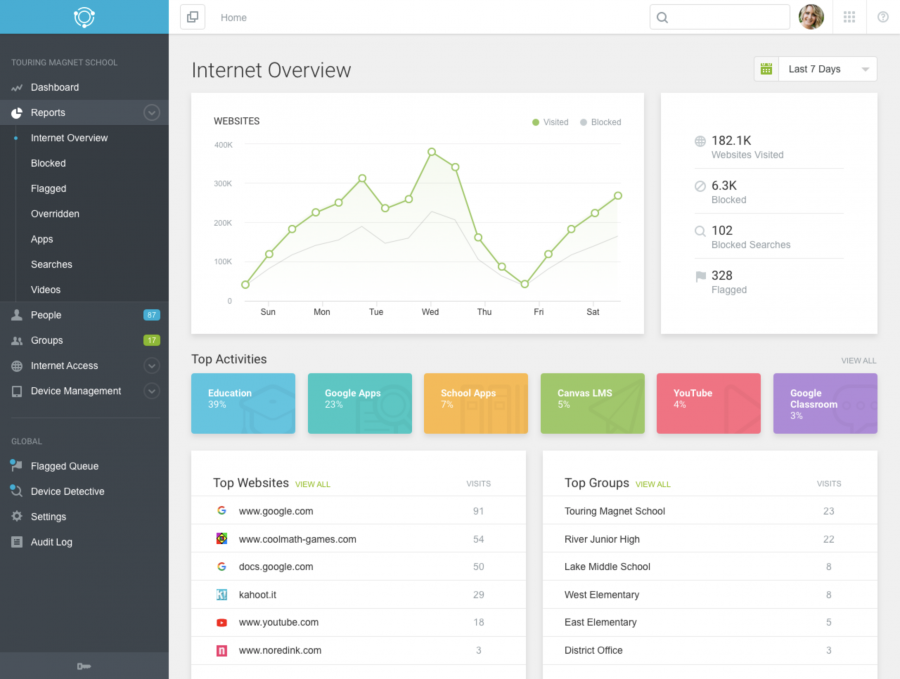
10. Lets you share information with parents
Parent portals seem great — until you realize you have to manage them, support them, deal with login problems, and field questions and issues. Relay’s Parent Report Generator makes it easy to share information with parents (as few or as many as you choose) without any additional support or requirements from your team.
11. Gives more complete safety alerts
Relay’s flagged terms keep you informed on the issues you’re most concerned about: self-harm, violence, cheating, AUP violations, bullying, gang activity, drug activity, and more. You’re in control: Choose the terms you care about; set the threat level; choose to receive alerts immediately, daily or weekly; designate who should get alerts; and choose if you want all activity flagged or just intent-based activity, when a user has typed the key words versus running across them on a web page.
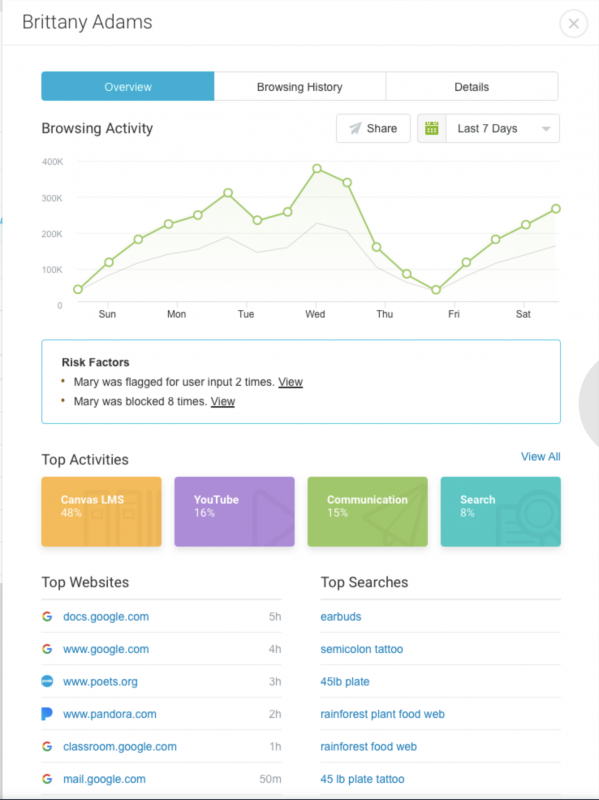
12. Automates lockouts
Students like to test things; we like to help them learn from that. That’s why Relay includes Lockouts. When a student tries to access blocked content more than a designated number of times in a designated number of minutes, you can lock them out from the internet automatically, for a designated amount of time. It’s an easy way to improve student digital citizenship in your school.
13. Gives flexibility for after-school device use
Devices are going home with students more and more, opening up really amazing 24/7 learning opportunities. But that means you need to worry about filtering on any network, not just your school network. Relay works wherever devices go, and lets you set different policies (opening up games or social media, for example) for when devices are off campus — at home, in public spaces, and so forth.
14. Maintins student privacy
We are committed to student data privacy. We’ve signed the Student Privacy Pledge and will meet the most stringent privacy regulations across the world, including GDPR.

