Understanding how students are engaged with assigned learning activities and applications is more critical than ever. Discover how you can leverage Lightspeed Analytics’ student-level data to advance learning continuity in your district.
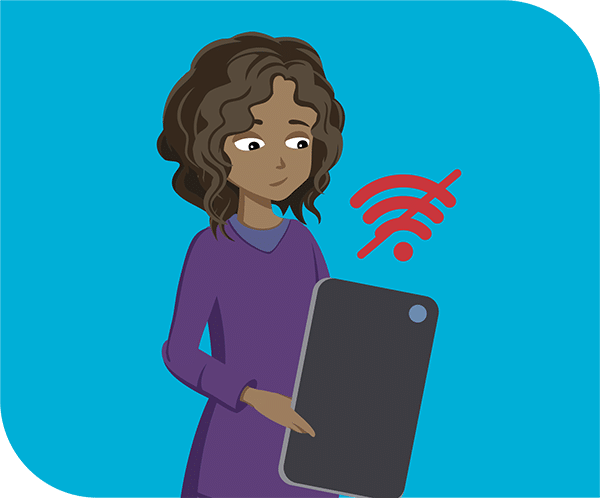
The student stuck in the digital divide
Student: Martha is attentive in class, but on remote days she seems to be falling behind on her assignments.
Lightspeed helps: Using Lightspeed Analytics, you monitor how often Martha is engaging with online applications at home and identify significant usage gaps. After speaking with her, it is discovered that her home Internet access is very unreliable, and she needs a hot spot.
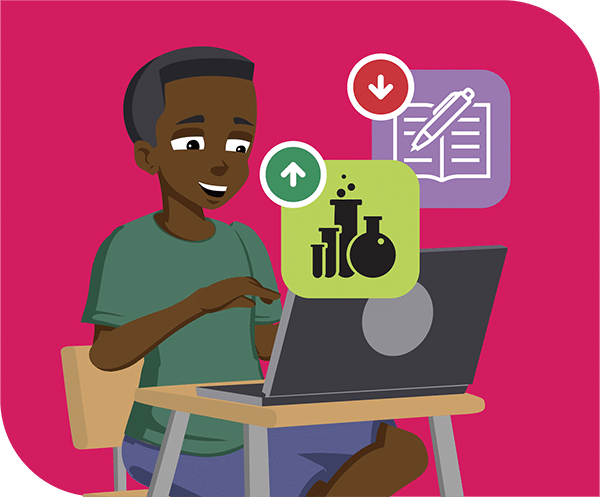
The student in need of a time manager
Student: Jamal is a whiz kid at chemistry, but his writing skills are starting to decline.
Lightspeed helps: In real time, Lightspeed Analytics’ Active Window feature offers reporting that lets you see Jamal’s engagement activity to the minute. Leveraging this tool, you see Jamal is spending 75% of his engagement time in the chemistry app. Unfortunately, he only devotes 10% to his assigned writing lessons. Now you can work with him to develop a time management plan and get him back on track.
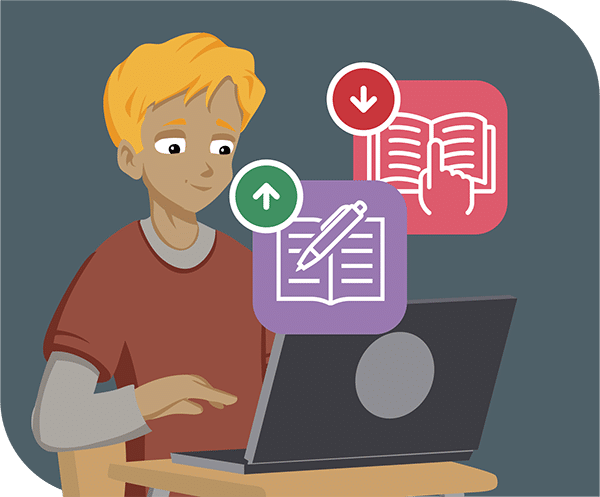
The student with style
Student: Johnny is in two of your writing classes—Descriptive Composition and Persuasive Essays. He’s performing well in Descriptive but is behind in Persuasive. You don’t understand. He’s a hard worker and his writing skills appear advanced on one assignment but remedial in another. What is happening?
Lightspeed helps: After looking at the two respective apps that help with your two writing classes, you see that Describe and Move, the app you use for Descriptive Composition, is geared toward kinesthetic learners and helps teach writing through physical movement. Empowered by this insight into his learning style, you search for an approved app that teaches persuasive writing specifically for kinesthetic learners.
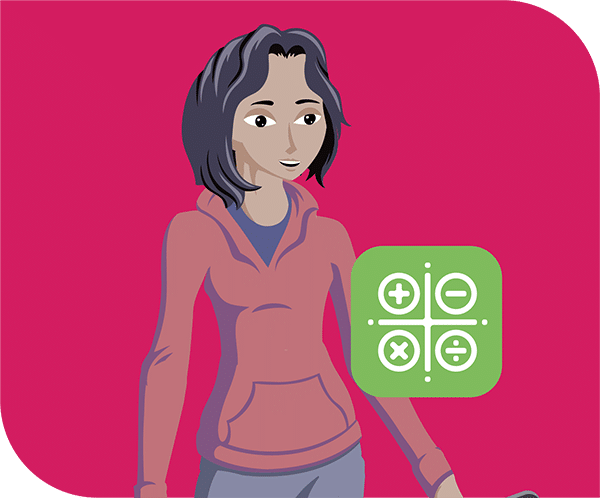
The “under the radar over-performer”
Student: Since the start of the semester, Miki has aced every Algebra 1 assignment she’s been given. You’ve been teaching this class remotely and haven’t been able to pick up on the normal body language and class participation clues that might normally give you hints to her success. What’s her secret?
Lightspeed helps: After looking at her activity in Lightspeed Analytics’ dashboard, you see that she’s overperforming without doing any of the recommended practice work. In fact, she’s only opened the Math app to take tests. She’s either more than ready for Algebra 2, or you need to have a conversation and assess her knowledge to make sure she’s not receiving outside help with her tests.
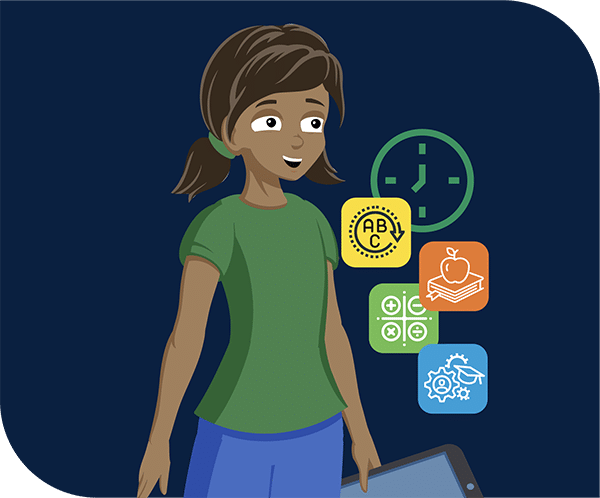
The “catch me if you can” student
Student: Ahzad is a mystery. Her performance seems completely random in terms of subject matter. She performs well in some areas and poorly in others. You’re convinced there has to be a pattern.
Lightspeed helps: You open your Lightspeed Analytics dashboard and begin examining Azhad’s digital patterns of engagement and learning. You notice that she engages regularly with the apps related to her high-performing subject areas. You dig down deeper and realize that those apps all have one thing in common—they have timed checks for learning. Azhad is more willing to engage when she’s put on a clock. You can now begin looking for educational applications that take a similar approach.

