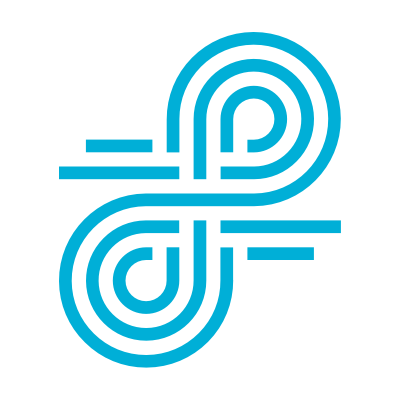Here are 6 ways we put the power in your hands
Get the flexibility your district needs to manage social media and streaming platforms with Lightspeed Filter ™, making them a safe and reliable resource for learning and instruction. Whether you need to allow, block, or enable read-only for different groups, Lightspeed Filter gives you granular controls to customize access and keep up with the latest distractions no matter where students are learning.

1. Customize access to social media
Get out-of-the-box policy settings that ensure apps like TikTok, Instagram, and Spotify aren’t accessible.

2. Cut the comments and sidebars
Hide YouTube video thumbnails, sidebar, related videos, and comment sections with just one click.

3. Millions of educational videos in a click
Leverage SmartPlay to only allow educational videos on YouTube and block inappropriate embedded content on other sites. Our proprietary AI categorization has crawled over 184 million YouTube videos to date.

4. Customizable lists for learning
Block YouTube Shorts by quickly creating a custom block list using *.youtube.com/hashtag/shorts/*.

5. Decide how sites are used
Turn on read-only mode for Facebook, Instagram, Twitter and Pinterest.

6. Allow after school access
Set after-school policies to allow social media, audio streaming, or gaming sites to be accessed for activities happening on- and off-campus.
Want to learn more about Lightspeed Filter? Contact the Lightspeed team today.”