As an IT admin, keeping track of your organization’s web activity can be a daunting task, especially when trying to troubleshoot issues or test policy updates. But what if you could access real-time activity reports without having to wait for them to show up in your reports or to access device logs? Introducing Lightspeed Filter’s new Live User Web Activity feature, which brings the power of real-time activity reporting from inline solutions to our cloud-based filter.
What’s even better is that this feature significantly reduces policy configuration and troubleshooting times from minutes to seconds. It enables IT admins to pinpoint issues, take action, and validate changes instantly for multiple users at a time.
With the new Live User Web Activity feature, IT admins will be able to:
- Get all the information you need in real-time and in one place, with built-in blocked reason columns, SSL exclusion indications, and more!
- Save time managing policy updates during setup, or when troubleshooting support tickets by testing issues and validating changes in real-time to custom list updates, website recategorization, and access toggles.
- Easily filter down data with a search bar, or additional options in the filter menu, including access (blocked, asset, allowed), reason (by category, by custom list, lockout, search, video rules), and exclude advertising.
- Customize columns that auto-fit (order, show/hide), with hidden content still appearing in event details, and get web activity log column data and more, including allowed & blocked reason, added to “exclude from decryption” list indicator, and after school rules status coming soon!
- Enjoy auto-resuming sessions for fluid navigation in and out of the Live User Web Activity screen, and clear your sessions manually or simply let them time out.
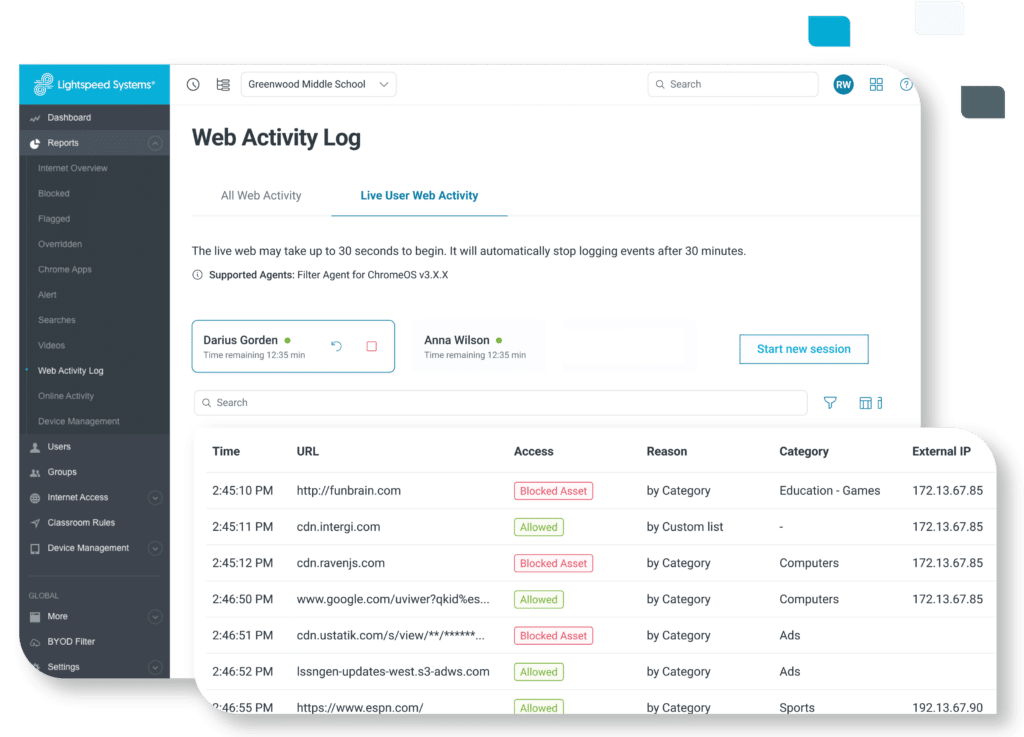
Want to learn more about Lightspeed Filter? Contact the Lightspeed team today.

