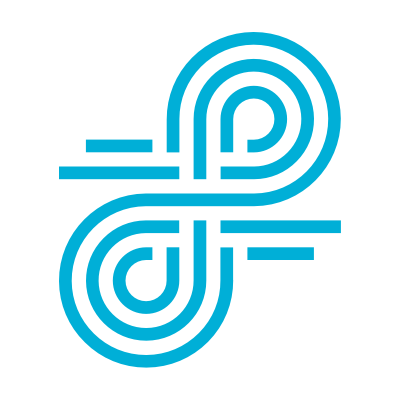Because of their breadth and actionability, Lightspeed Filter reports are already one of the things that set us apart and make us the top filter in K12 schools. In addition to robust policies that control internet access, schools need powerful reports to understand usage, troubleshoot issues, spot trends, and track activity.
Lightspeed reports do it all
- Dashboards give a visual and actionable overview of internet activity.
- Pre-built reports let you drill into YouTube, Search, and more.
- Lightspeed Alert™ reports let you spot concerning activity related to self-harm, violence, and other dangerous behavior.
Automatic user reports let you see all activity on an individual user, including safety alerts. - Lightspeed Parent Portal™ make it easy to automate sending weekly summaries to parents.
And it’s easy to view, share, and download any of it.
But we’re always listening to our customers and adding new enhancements so to kick off the new year, we’ve released the Web Activity Log — a new report that makes Lightspeed Filter reports even more powerful.

With the web activity log you can
- See all activity (blocked and allowed, for all users) in one spot
- Filter for just the date, user, email, IP, site, and more
- Search to get just the data you’re looking for
- Sort by any column
- Drill down to schools or groups
- Download a .csv file
The Web Activity Log gives you all the data you could want, with controls that make it easy to drill in and investigate concerns.
Lightspeed Filter users: To check out the Web Activity Log, just log into Lightspeed Filter and click Reports from the dashboard.