Teachers have a lot on their plates, from creating engaging lessons, managing behavior, and handling administrative tasks. With staff shortages and heavy workloads, it’s harder than ever to do it alone.
That’s why we’re excited to introduce Teaching Team, a new Lightspeed Classroom Management capability that makes it easier for teachers to get support via co-teachers, substitutes, and aides—no IT help needed!
Streamline Classroom Management with Teaching Team
Teaching Team fosters collaborative instruction by allowing teachers to grant visibility and/or class management permissions to up to 10 additional educators. This means co-teachers can have full or partial access to view students’ screens and manage the class, including changing and applying Web Rules, and more.
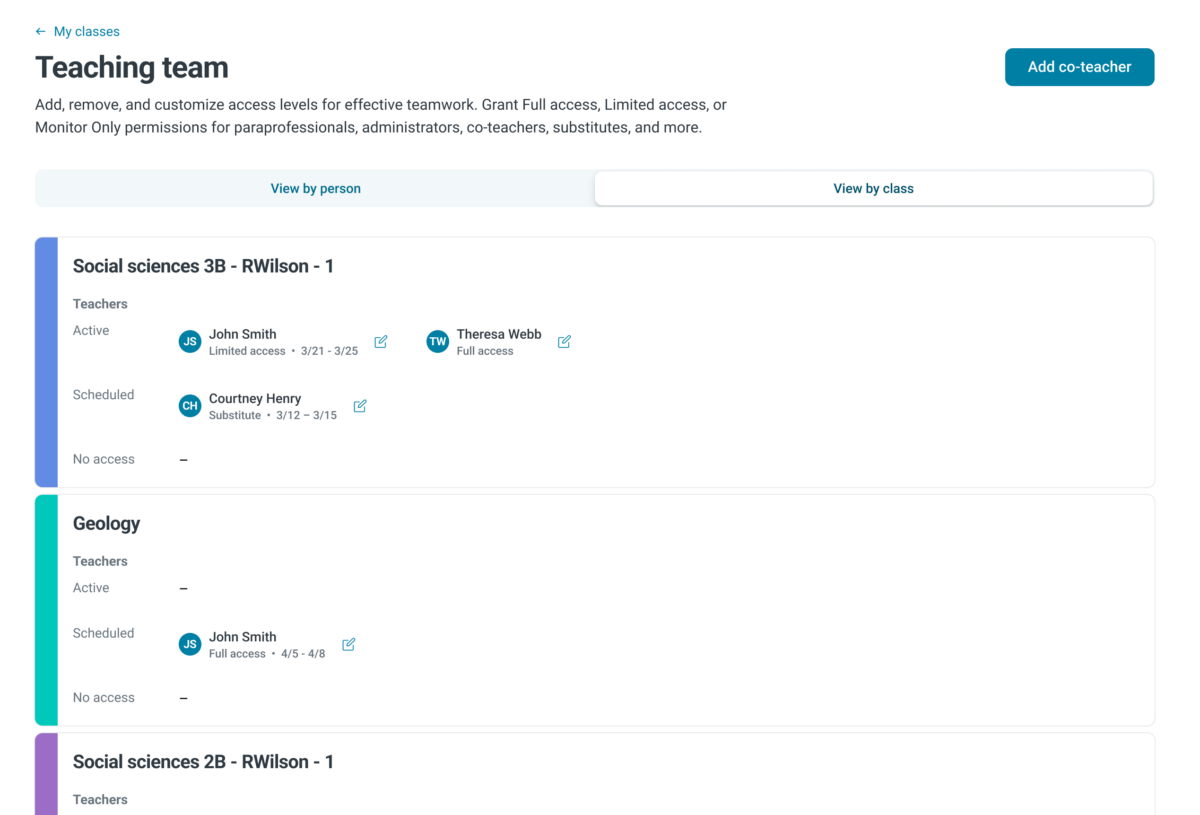
“Teaching Team [in Lightspeed Classroom Management] makes it easy for subs and admins to step in and keep an eye on my students when needed,” said a teacher from Norfolk Public School District in Virginia.
Whether it’s a co-teacher sharing the workload, a substitute stepping in, or a teaching assistant providing extra support, this tool ensures that classroom management remains seamles
Teaching Team [in Lightspeed Classroom Management] makes it easy for subs and admins to step in and keep an eye on my students when needed.
How Does It Work?
Using Teaching Team is straightforward. Teachers can simply add additional staff to their classes by selecting the tab “Teaching Team” and clicking the “Add co-teacher” button. From there, they can search by the co-teachers’ name from a staff inventory and select the access level—from monitor-only to substitute and full access—and the date range for those permissions.
For detailed information on co-teacher permissions, visit our Co-Teacher Access Levels page. An IT admin will need to enable this feature in the Lightspeed platform. Learn more about how to enable and use the feature in the help article.
How Does Teaching Team Help Teachers?
Teaching Team is designed to support a flexible and effective modern classroom by allowing multiple educators to collaborate seamlessly through Lightspeed Classroom Management – ultimately making instruction more efficient.
For example, teachers can ensure continuity in classroom management by assigning a substitute to their class in advance or in the event of their absence.
Teachers can also add assistants and aides to their classes and grant them appropriate permissions to help manage classroom activities, monitor student screens, and provide individual attention—crucial in large classes or when students need extra help, whether in physical or virtual settings.
Get Started
To learn more about Lightspeed Classroom Management and how it can enhance teaching and learning at your district, schedule a demo today.

