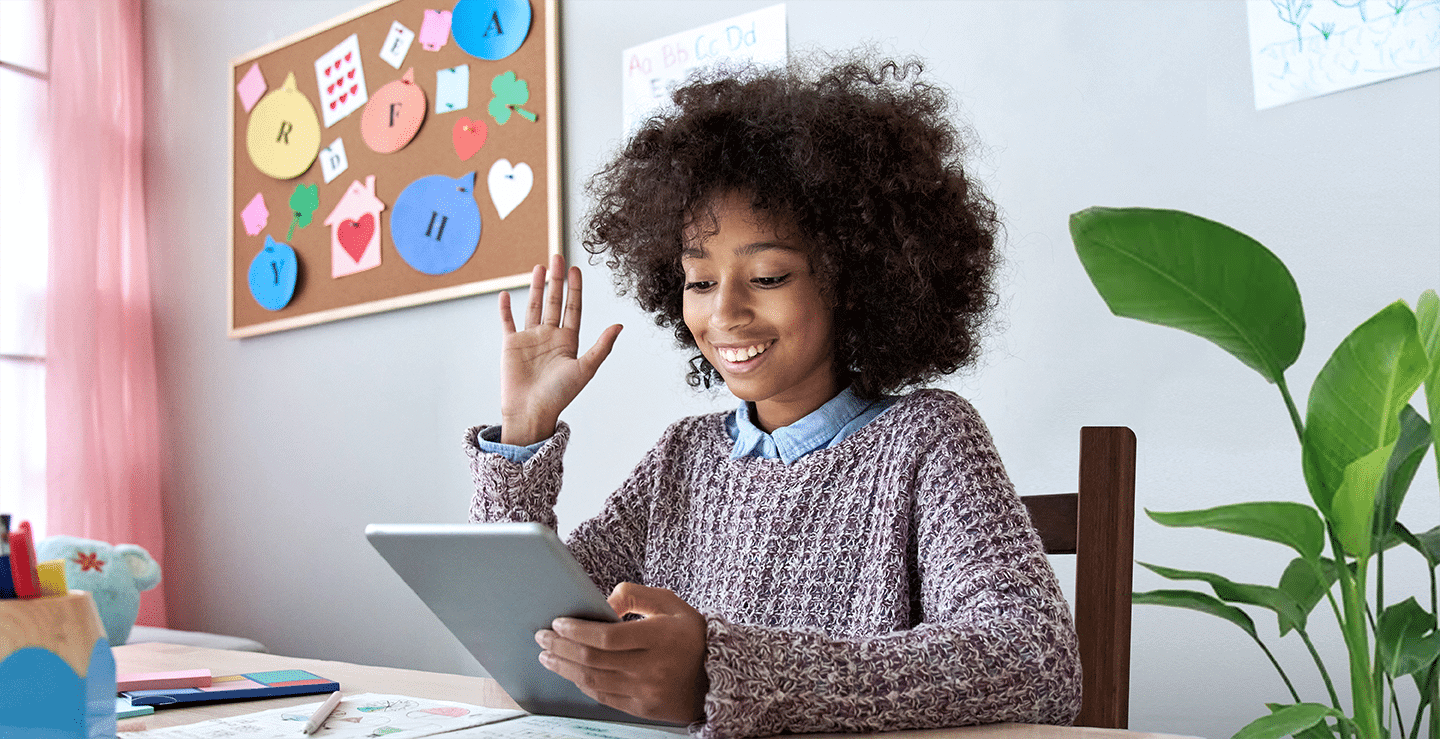I joined Lightspeed Systems last year, inspired by the opportunity to help districts create a safe and secure learning environment at a time when technological advancement was, and still is, growing at an inconceivable pace, and students have become increasingly savvy in their device use.
Yet, as I met with district leaders from across the country, I quickly realized that solving the homework gap (or digital divide) continues to prove a more foundational issue for district leadership. A significant percentage of students do not have reliable access to digital academic resources outside of school and district leaders lack the real-time data needed to effectively support them. I knew that Lightspeed could help.
Access to the internet outside of school provides more equitable opportunities for all students to achieve academic success. While a challenge for years, maybe decades, the proliferation of 1:1 device programs accentuated inequities in new ways. According to district leaders, knowing critical and real-time insight about device usage at home could help many more students succeed academically. Specifically, surfacing internet carriers, bandwidth speeds, failed attempts to connect, and overall device health could result in more immediate remediation and investment justification.
Today, less than nine months later, Lightspeed is announcing a first-of-its-kind solution for districts to accurately identify—at scale—student-specific internet access issues outside of school.
Announcing Lightspeed’s Digital Equity Module
Lightspeed’s Digital Equity module—as part of Lightspeed Digital Insight—enables educators to bridge the equity divide in digital learning by unlocking visibility into device and connectivity issues outside of school. This module allows education leaders to proactively address issues, really, for the first time, ensuring students are not hindered when learning remotely.
Gone will be the days of relying on outdated or incomplete annual parent surveys, inaccurate ISP data, or student self-reporting to identify when students have trouble using digital learning apps or devices at home. With robust, real-time data you can’t find anywhere else, IT Administrators can proactively identify students with poor or no internet access, save time troubleshooting, and in turn, maximize digital learning impact.
Leverage device-, OS-, and provider-level data and proprietary speed testing technology to comply with district priorities and ensure all students are connected to learning when off-campus.
So, what key features can districts expect with this new set of tools? Let’s take a closer look!
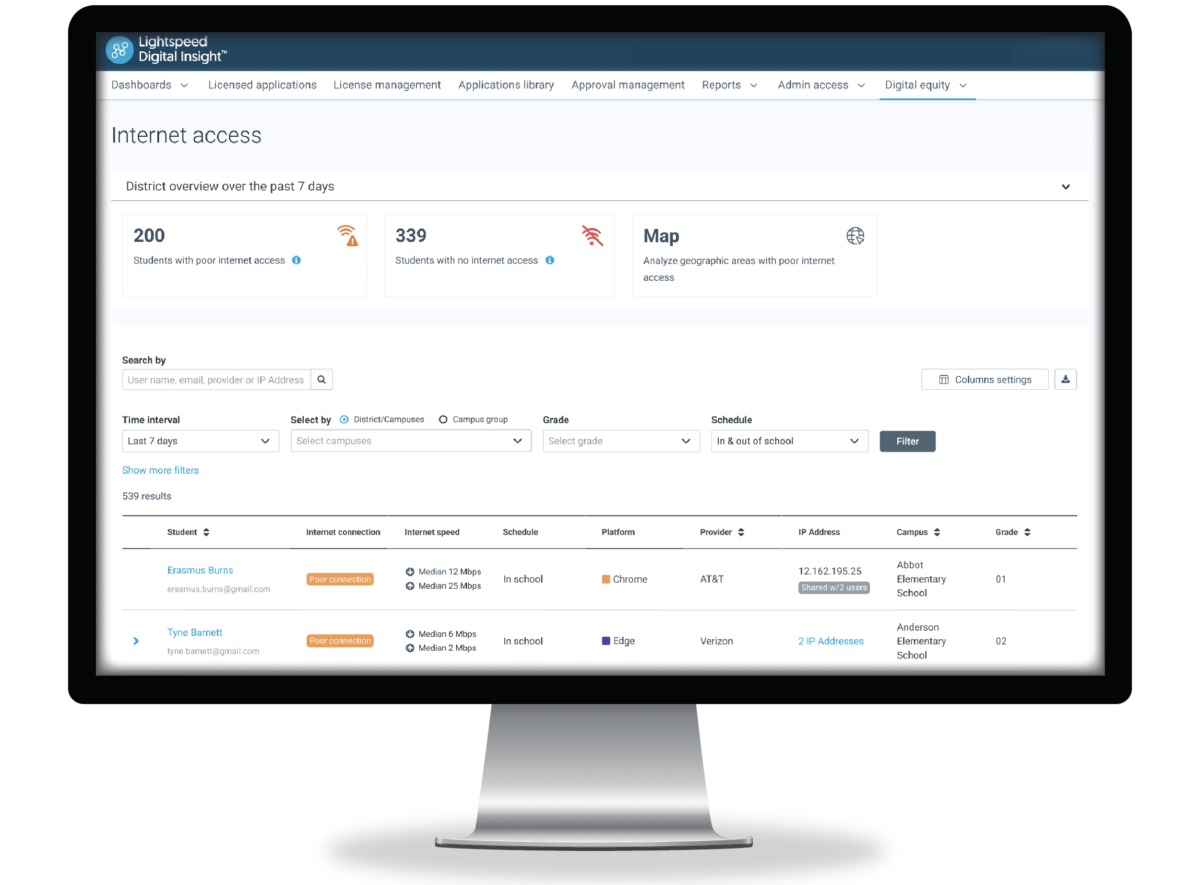
Interested in a sneak peek walkthrough of Lightspeed’s Digital Equity module?
Sign up for an early demo here.
Key Features from the Digital Equity Module
Digital equity is an essential component of today’s education system, with the vast majority of learning resources now available online. However, many students—nearly a third of high schoolers, according to COSN—still lack access to stable internet outside of school, creating a significant academic opportunity gap.
Lightspeed’s Digital Equity module offers three key features to combat this issue and streamline the problem identification and troubleshooting process for IT Administrators.
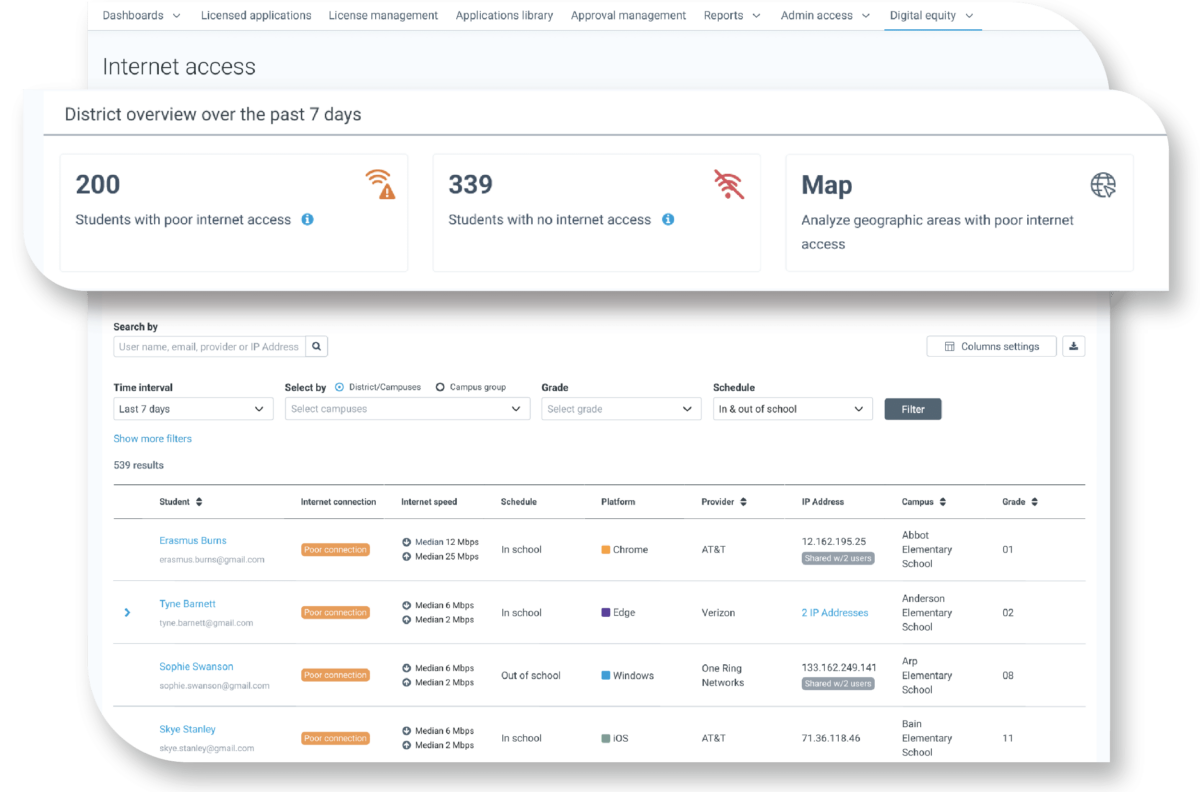
INTERNET ACCESS REPORT
With the Internet Access Report, admins get a quick, high-level overview of digital equity within their district to proactively monitor and identify student needs.
- See the total number of students who have poor or no internet access within the last seven days, as reported by Lightspeed device agents. Customize the district’s definition of “poor internet access” up to 50 mbps.
- View the user-level breakdown of students with poor or no internet, including their internet speed, connectivity status, service provider, location status (in or out of school), school campus, and grade level.
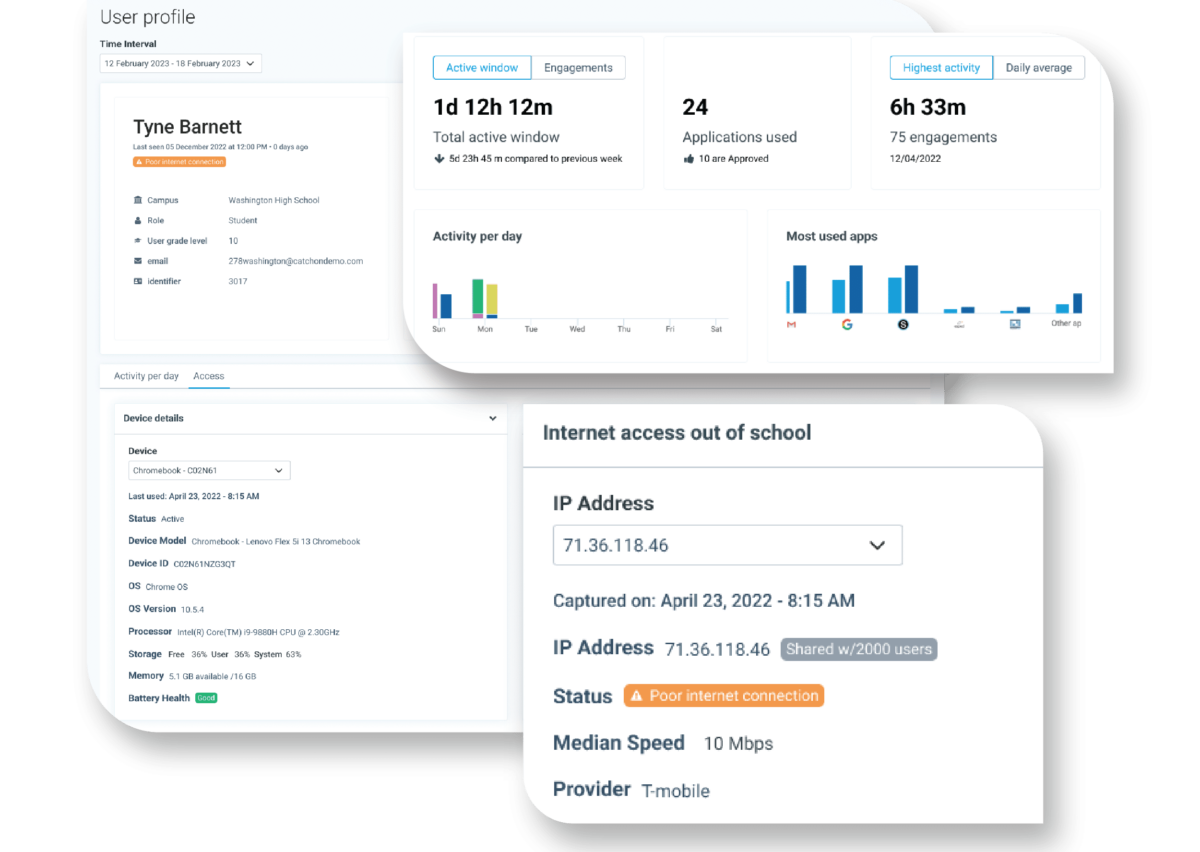
USER PROFILE
Simplify and expedite internet and device troubleshooting by easily identifying the root problem and where to move forward with the User Profile. Here, district technology admins can view expanded student-level details on device health, connectivity, and activity to help solve for students’ unique needs.
Pinpoint internet accessibility outside of school with details about students’ connectivity status, median internet speed, internet service provider, IP address and how many others are on the network, and more. Access granular device information like the type of device issued, date/time the device was last used, device model, ID, OS type, and OS version to support device-based troubleshooting.
Further support troubleshooting with student-level activity data that helps you understand which programs may be contributing to access issues, and better understand how the student is using the device both in and out of school.
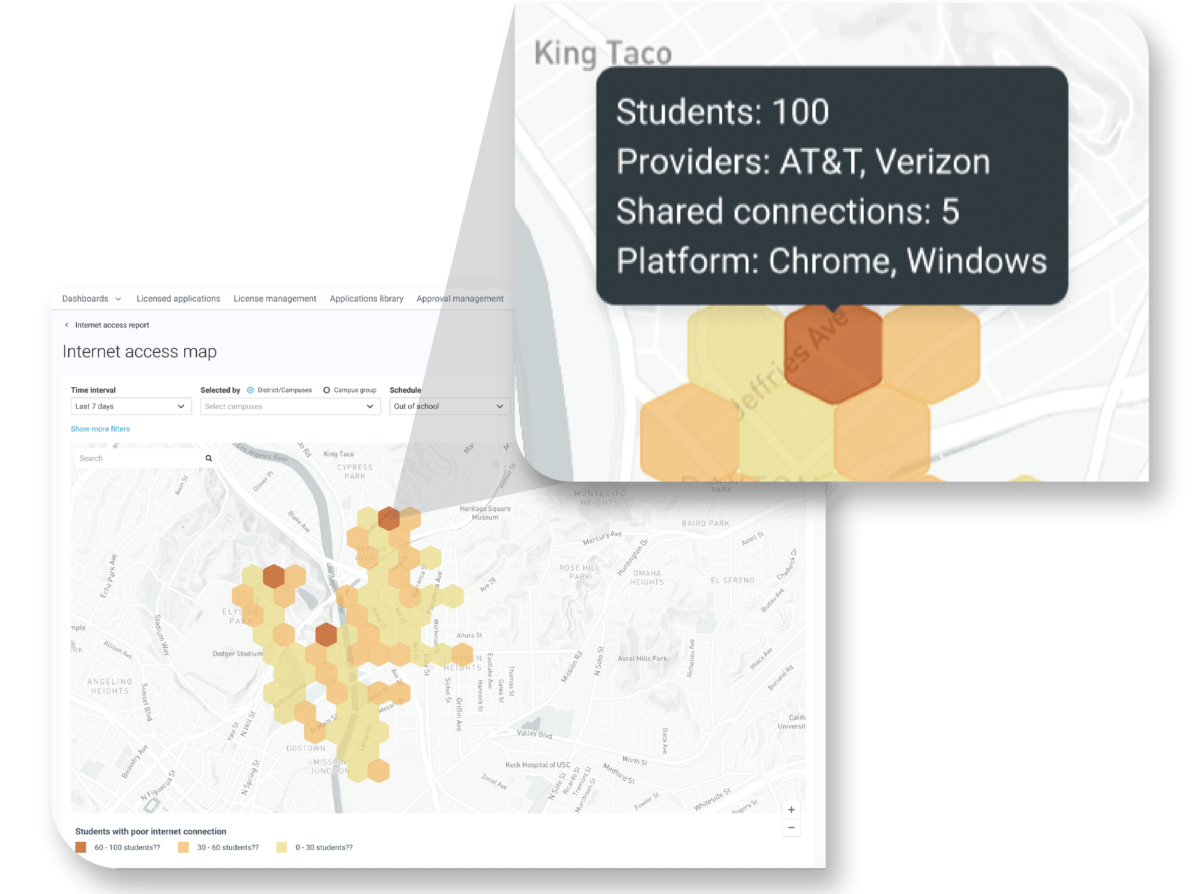
INTERNET ACCESS MAP
Finally, the Internet Access Map provides a visual depiction of geographical areas with poor internet access to support large-scale solutions like hot spot deployments, partnerships with community centers, and other strategic investments on the neighborhood level.
The heatmap indicates low connectivity status and displays the number of affected students, their service providers, and device operating systems.
How Do I Unlock the Digital Equity Module?
Request a demo or speak with your Lightspeed client success manager to learn how the Digital Equity module, powered by Lightspeed Digital Insight, can support your equity work, digital app management, budgeting, and more.